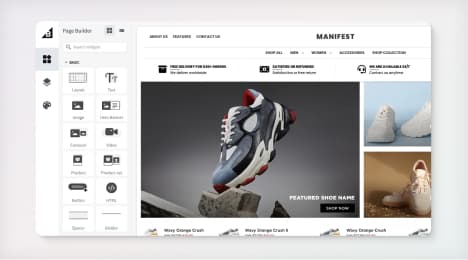
Watch Our Product Tour
See how BigCommerce helps you build and manage your online store with ease.
- Ecommerce Insights

6 Key Steps to Launch Your Online Store
Explore our Launch Foundations series to get your BigCommerce store up and running quickly.
BigCommerce helps growing businesses, enterprise brands, and everything in-between sell more online.
What are website templates?
Back at the beginning of the century, when the Internet was still in childhood, Web pages were simple affairs made up of plain text, some colorful boxes and maybe an image or two. The only people with Web pages were those with the technical expertise in HTML to build one or who could afford to pay people who did.
A great deal has changed since then, and now there are many online platforms that give people with relatively little design or programming experience the ability to run a fully functioning website. Sites like Tumblr and WordPress offer free sites to users inside their domain in exchange for ad hosting or other revenue models. Other platforms work on a subscription model in which the user selects their own domain name and has mush more freedom and flexibility in their design, functionality and content.
When you begin building a website on one of these platforms, also known as content management systems (CMS), you're asked to select a template. A template is simply the layout and design the platform applies over your content. Sometimes referred to as a "skin," templates are interchangeable and affect website elements such as:
Fonts
Colors
Backgrounds
Placement and layout of navigation elements
Placement of sidebars and social media elements
Placement, size and design of content areas and images
Layout and integration of account links and information
Responsive design
Perhaps you're familiar with a template selection screen - dozens of blank websites with widely differing aesthetics. Select any one and it completely changes the look, feel and flow of your website. Yet, even after you've created several pages and filled them with your content, you can still go back and change your template selection. Your website will look transformed, but all your content will still be in place and functional.
Modularity
Think of a template as a building façade. When you stand in front of it, the façade has a distinct design, whether that be brick, aluminum siding or wood shingles. It also has windows and doors. Depending on the architect, the windows and doors may be large or small, numerous or spare, uniform or artistically arranged. Your content fits into the windows, and the user interacts with the site through the doors. You can easily pick up your content and place it inside a new façade. The size and placement of the windows and doors will be different, but your content remains stable.
The key to content management systems is their ability to store and distribute data in discrete chunks. Every CMS has a dashboard where users create pages, make choices about features and enter content. For instance, when building a product page, you will enter text descriptions, prices and images into a dashboard specifically designed to take that content.
Those entries are stored on the server, independent of any other elements on your website - nothing but text and image links. When it comes time to build the webpage, the server retrieves that data and plugs it into the correct holes in the page template.
Developers accomplish this in the template's coding. Alongside the layout and design are code snippets that tell the server where to find and retrieve the content and how to display it for the end user. In short, the CMS grabs lots of bits and pieces from lots of different files and assembles them in the user's browser with the template serving as the blueprint.Not all templates are created equal. Some content management platforms are very strict about how designers must construct a template so users always see the same options in the dashboard, keeping content fairly uniform.
Other CMSs are the wild West - where templates differ widely, accommodating much more or much less user data as other templates. In these cases, switching templates may break your website, as content that worked in one template no longer works in a new one. If this happens, your options are to either return to your old template, or reformat your entries to fit the new scheme.
Someone else's design
The Internet is chock full of capable and creative designers who put their skills to use making beautiful layouts for everything from Web pages to Internet memes. You may or may not be one of them. Either way, designing and building a website from the ground up is often a costly and time consuming process.
Template designers do the hard work of designing and coding for you. The best designs tend to be simple, elegant, responsive and adaptable - taking a back seat to your content, so that only a trained eye can spot that two different websites are utilizing the same template.
The simpler and more adaptable a template appears, however, the more difficult it is to code because the developer has to anticipate every possible use and need. In addition, a good template makes entering and manipulating content as easy as possible. Making the user experience smooth takes a lot of effort.
So while most content management platforms offer a selection of templates for free, it's not unusual to see a selection of "premium" templates for purchase. Premium templates offer several advantages over free:
Their designs are more sophisticated
Their designs utilize the latest tricks and innovations in the industry
They contain additional features
They are more customizable
They are used less often, giving your website a unique look
They utilize more advanced and cutting edge coding technologies
Designers who place their work for sale on these sites usually receive a royalty for every template sold - typically a small percentage of the sale price.
Website templates play a major role in the continued democratization of the Internet. No longer do you have to be a coder to build a site for expressing yourself or selling your goods. Templates give you the freedom to make an attractive site, utilizing the talents of web designers and developers. Adaptable and modular, a good content management system allows you to experiment with new skins until you find one that best represents you.
BigCommerce helps growing businesses, enterprise brands, and everything in-between sell more online.
Start growing your ecommerce business even faster.
High-volume or established business? Request a demo