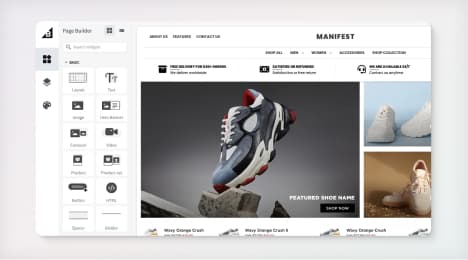
Watch Our Product Tour
See how BigCommerce helps you build and manage your online store with ease.
- Ecommerce Insights

6 Key Steps to Launch Your Online Store
Explore our Launch Foundations series to get your BigCommerce store up and running quickly.
BigCommerce helps growing businesses, enterprise brands, and everything in-between sell more online.
What is a canonical URL? What online retailers need to know about the canonical tag
Definition: A canonical URL, sometimes referred to as a "canonical tag," is an HTML attribute that tells search engines where to assign the search value, or "link juice," for pages with duplicate or very similar content. Online stores often use canonical tags for product pages, which is crucial for retaining full search value.
Why Google created canonical tags
In its efforts to eliminate low quality content from search engine results, Google algorithms such as Panda penalized websites for having "duplicate content." Any page that(s) with the majority of content appearing on another webpage (same domain or any other) is considered duplicate. However, there are legitimate reasons to have live pages with similar content. On top of intentional actions, web servers frequently create duplicate versions of a page. The canonical tag solves for this, notifying search engines of the "canon" page to receive search engine value for a group of similar content.
How does a canonical tag appear in HTML
Located in the section of a webpage, canonical tags appear as follows:
<link rel="canonical" href="https://www.bigcommerce.com/">
For example, there are two URLs for different variations of a product:
www.examplestore.com/product-1-red/ www.examplestore.com/product-1-blue/
Each page can use the canonical tag to avoid duplicate content:
What's the difference between a canonical tag and 301 redirect?
Both 301s and canonical URLs can be used to solve for duplicate content issues. While a 301 ensures a user can no longer land on a page — they are redirected to an assigned URL — canonical URLs are accessible.
**301:**Old promotions, out-of-date content, and deprecated URLs can all be redirected to their closest equivalents. This ensures that any users — or search engines — trying to navigate won't get a 404 response code.
**Canonical:**Pages with multiple versions, such as product pages with unique URLs for every variation of item, should use the canonical URL. When search engines find each page, the canonical tag tells it to attribute full value to one version. Use the canonical tag when you want a page to remain accessible.
Use canonical tags in these scenarios
Product variations: Sizes, colors, and add-on items may all have distinctive URLs.
**Pagination:**Index pages such as product categories often have lists that stretch to multiple pages.
**Same product, multiple locations:**One item may be listed in multiple categories or areas of an online store.
**Similar content:**Several products may have informational pages with slight variations
BigCommerce helps growing businesses, enterprise brands, and everything in-between sell more online.
Start growing your ecommerce business even faster.
High-volume or established business? Request a demo