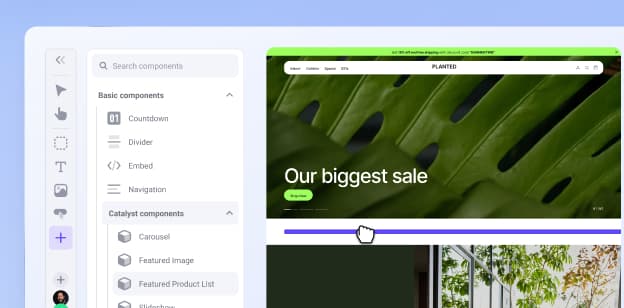Explore the
BigCommerce platform
Get a demo of our platform to see if we’re the right fit for your business.
Not ready for a demo? Start a free trial
Updates to Shipping to Multiple Addresses at Checkout

Written by
Nick Vineyard

Updates to Shipping to Multiple Addresses at Checkout
Get The Print Version
Tired of scrolling? Download a PDF version for easier offline reading and sharing with coworkers.
A link to download the PDF will arrive in your inbox shortly.
For stores that specialize in gift items or who market towards customers making group purchases, the ability to ship items to multiple addresses on the same order is a valuable tool to reduce checkout friction and potential order mistakes.
With that in mind, we’re happy to announce that starting January 28, 2025, we began rolling out updates to the multi-address shipping flow at checkout to improve the customer experience.
A streamlined and modern checkout experience
When enabled, our multiple address checkout feature provides all customers who have multiple items in their cart and are logged into their storefront account the option to ship to multiple destinations at checkout.

With the new experience, shipping addresses are selected first, which adds a destination for products to be assigned to. Customers can choose from any of the addresses previously saved to their account, or enter a new address.

Once an address is selected, items are allocated within a pop-up window, allowing multiple products to be assigned to the same address. After allocating items, shipping methods can be selected for each destination.

This improves upon the previous experience, where addresses and shipping methods were assigned to each product individually. The former workflow often made the checkout process time-consuming and open to accidental mistakes, especially for larger orders with numerous shipping addresses.
The new flow aligns with the Optimized One-Page Checkout single address checkout experience by allowing customers to select an address, assign products, and select a shipping method before moving on to the next destination. This fluid motion allows customers to quickly and efficiently assign products to the people and places where they need to be. To learn more, see our article on Offering Shipping to Multiple Addresses.
The final word
Reducing page length and the number of clicks to ship products to multiple addresses greatly reduces friction, improves customer satisfaction, and can lead to increased conversions rates and average order values. Try it yourself today on your store!