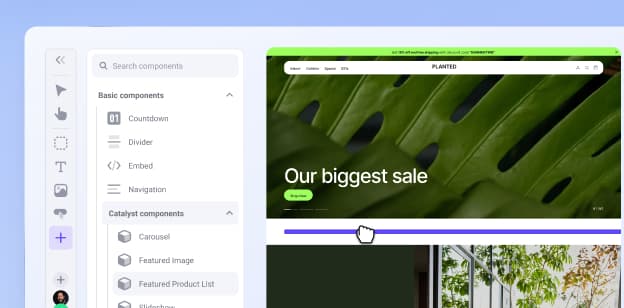Rolling Out Now for All Stores: Try Our New, Redesigned Control Panel Navigation


Rolling Out Now for All Stores: Try Our New, Redesigned Control Panel Navigation
Get The Print Version
Tired of scrolling? Download a PDF version for easier offline reading and sharing with coworkers.
A link to download the PDF will arrive in your inbox shortly.
It’s probably no surprise that many BigCommerce merchants and their employees spend a lot of time using the control panel for ongoing tasks like fulfilling orders and updating products. For these users, having an optimized workflow is critical as it amounts to valuable time spent.
Over the past several months, we’ve collected feedback from merchants like you about what they like and what they think could be improved when it comes to navigating the control panel.
Today, we are happy to announce that we have taken that feedback and incorporated it into a new, modern control panel navigation experience that sports a cleaner design and features a number of subtle-yet-significant changes that we hope will result in increased merchant efficiency and a better overall user experience.
Everything in its right place
We’ve moved several commonly used control panel items out of the left navigation to the top and upper right corner of the screen. This represents the most drastic change from the previous experience.

Search
The universal search bar has been moved to the center top of the screen for quicker access, and is wider so you can see more characters in longer search queries. Results are shown in a manner that is more screen space efficient and less obtrusive.

Profile, Notifications, and Help
These user-focused links are now in the top right corner of the screen for quick access and are differentiated from the store-focused links which make up the left navigation.
View Storefront(s)
The link to view your storefront has also moved from the left navigation to the top right corner of the screen. For stores with more than one storefront, this opens a list to choose from.
Store Quick Links
Click on your store name in the upper left to reach Manage store account and Change store.
Manage store account - For Store Owners, this consolidates several links that were previously listed under Account Settings in the old navigation experience. It opens your BigCommerce Account Dashboard in a new tab where you can see all of your store’s account details, upgrade your plan, change your billing preferences, and review your account invoices.
Change store - If your user account has access to more than one BigCommerce store, this is also where you can switch between them. This link used to be at the bottom of the left side navigation.

Reorganized and simplified
We’ve also made some minor changes to the navigation location of some items, and have shortened and simplified some labels. For example, under Products, “Product Categories” is now just “Categories” to avoid unnecessary repetition.

For a full, detailed list of every location or name change, see Modern Control Panel Navigation.
See it for yourself
When you’re ready, click the Try it button in the banner on your control panel homepage to enable the modern navigation experience. You can disable it at any time to go back to the old experience.

If you have questions, comments, or suggestions about the new experience, use the feedback link located under the Help menu. This is also where you can toggle off the new experience if you want or need to go back to the old experience. You can go back and forth between the two experiences and much as you need, so feel free to explore.

The final word
We hope you are as excited to try the new experience as we are to share it. We’ve listened to our user base and believe these navigation optimizations and quality of life improvements will equate to increased merchant efficiency and a better overall control panel experience for all. Give it a spin today and let us know what you think!