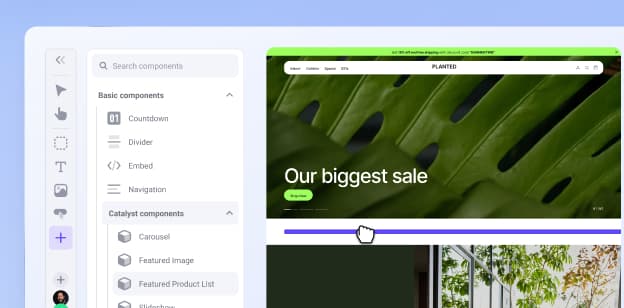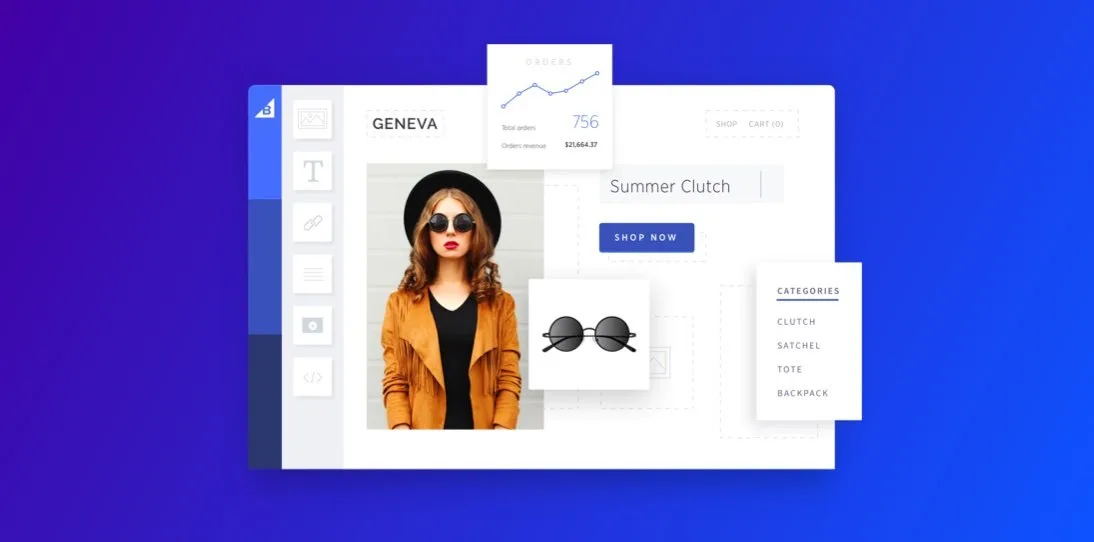
View the BigCommerce Product Tour
See how customizable, cost-effective and reliable BigCommerce is and why we built it that way.
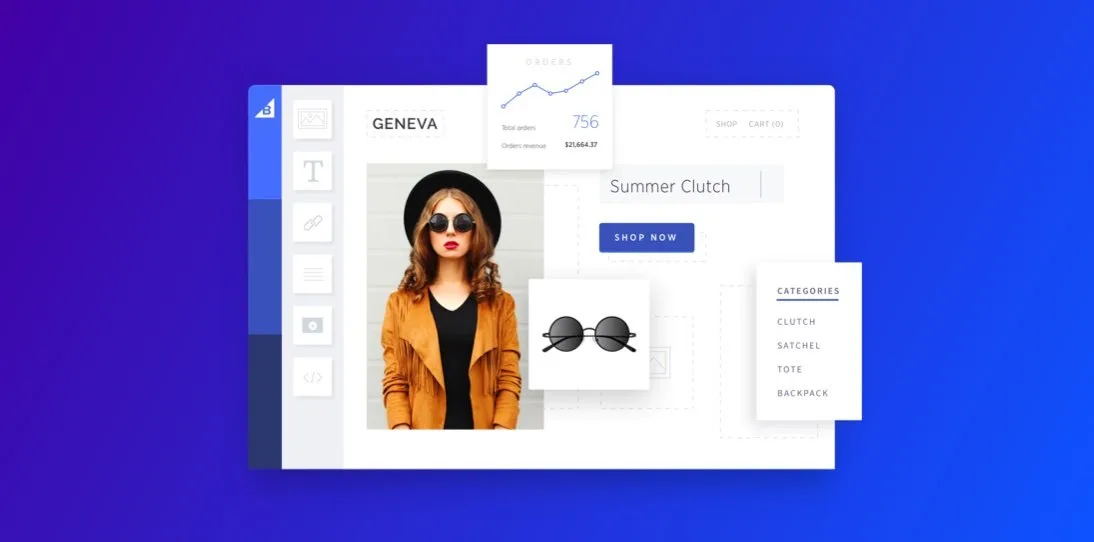
Choosing The Right Ecommerce Platform For Your Business

Now that you’ve done all the research, it’s time to choose your ecommerce platform, build your store, and launch your small business.
The vast majority of new online stores today choose to go with a SaaS solution like BigCommerce. And yes — that includes B2B businesses!
This is because there is:
A low cost to entry,
No costly development or technical headaches, and
A scalable framework that’s designed to help you grow.
Look for a platform with a great community of people both running it and using it who will testify to their success on the solution.
Get on their forum, check out their blog, and take a peek at their support materials.
But, before we get ahead of ourselves, let’s get you familiar with ecommerce platforms and what they have to offer your online business.
What is an Ecommerce Platform?
An ecommerce platform is a software application that allows online businesses — small or enterprise — to easily manage their website, marketing, sales, and operations. Think of it as the central hub or homebase to your business.
Ecommerce platforms like BigCommerce offer the powerful features needed to run a business, while also integrating with common business tools — enabling businesses to centralize their operations and run their business their way.
The future of ecommerce.
As ecommerce technologies continue to advance, on-premise technology is falling more and more behind, and open SaaS ecommerce platforms, like BigCommerce, are taking a leap forward.
As brands demand more native user experience (UX) features, product or backend optimizations, there has been a massive shift to SaaS and headless commerce.
Brands can get to market materially faster with SaaS and headless commerce, in an average of 55 days.
SaaS ecommerce platforms remove much of the complexity from running an online business, such as:
Product updates,
Security,
Hosting,
PCI compliance, and
Every other task that comes with managing your own software are managed by the SaaS platform.
At the end of the day, headless commerce is an ecommerce solution that offers online businesses more control over their storefront.
Headless commerce is the future of ecommerce, in which the shopping cart is decoupled from the CMS.
Woah — what does that mean exactly?
Instead of running your entire website on an ecommerce platform, you can use a content management system (CMS), like WordPress, to design the experience of your website. Then, you simply plug in an ecommerce shopping cart solution, like BigCommerce, to serve as the cart.
This option gives your store more customization and personalization options — all while being powered by the best ecommerce platform.
Web Hosting
There are two ways ecommerce sites can be hosted: self-hosted and cloud.
Neither of these two options are platforms in and of themselves.
Self-hosted ecommerce platforms.
Self-hosted ecommerce platforms require online store owners to find hosting, deal with installations, and, oftentimes, perform updates to the software manually.
Bad news: this means that you may have to take your website offline to perform these updates.
Truth is, running an ecommerce website using a self-hosted solution can be costly, as it often requires developers to maintain and update the website. In addition, you may not be able to make updates or edits without external help, which essentially strips away control of your online store.
While the learning curve is steep with this option, there are benefits like:
More control over your online retail platform,
Greater visibility of your own data, and
A better understanding of data security.
If you have a very complex business, take a look at this option.
If that’s not you, shift your focus to cloud-hosted solutions for your ecommerce store.
Cloud-hosted ecommerce platforms.
In simple terms, cloud-hosted ecommerce platforms take on the responsibility of managing your store’s uptime — the period a service (or a website, in our case) is available online.
Cloud-hosted ecommerce platforms like BigCommerce manage 99.9% uptime annually and have had four years of zero downtime during Black Friday and Cyber Monday, the highest trafficked times of the year.
Be sure to know that not all cloud-hosted ecommerce platforms offer automatic installations of patches, updates, or upgrades either. Only SaaS and headless commerce solutions do that.
5 Tips To Help You Choose an Ecommerce Platform
Every online shop has unique needs, and your ecommerce platform should reflect that.
There are, however, some native, out-of-the-box ecommerce tools and features that should come with your platform:
Hosting environment, domain name, year-over-year uptime, and bandwidth.
An in-product ecommerce website builder with free, user-friendly site themes and drag-and-drop functionality.
Extensive app store with pre-built integrations and add-ons (e.g. social media, email marketing) with best-in-class service providers.
Mobile-optimized site or mobile app with a UX-friendly checkout.
PCI compliance.
Visibility into your inventory management across all sales channels.
SEO tools and fully customizable URLs throughout the site (so you can rank on leading search engines).
Built-in basic ecommerce features including promotions and discounts, analytics, catalog management, etc.
Great customer support.
Abandoned cart recovery tools.
Ability to sell an unlimited number of products (e.g. digital or physical products).
In order to be competitive in the market, you’ll want to make sure you choose an ecommerce software with advanced features that are native to the platform — at no additional cost.
Taking this into consideration, let’s dive in to the five tips that will help small business owners find the right platform for their ecommerce business.
1. Ask the right questions and start a free trial.
Like most steps you take in starting an online business, you’ll want to be prepared with a set of questions that will help you make the right decision for your store.
You can connect with sales and support staff to get your burning questions answered, or test out features yourself by starting a free trial.
Either way, make sure you go through the following ecommerce planning checklist for each platform you consider:
Ecommerce Platform Functionality Checklist
When evaluating solutions for your business, confirm the ecommerce platform:
Has everything you need, including drop-down menus or an editor.
Is easy to use — and, most importantly, do you feel comfortable using it?
Offers a reliable hosting solution. That means no worries about your store crashing on high traffic days!
Offers incredible support — at no extra cost.
Supports the type of products you want to sell (e.g., physical or digital products).
If the product has variations, how does the platform display all of these options? How simple is that to manage?
Allows you to sell directly to customers on Facebook, eBay, Amazon, and Pinterest, without managing separate inventories.
Is optimized for mobile devices — and allows you to easily customize it.
Is equipped with industry-best SEO optimization, so you can rank highly on Google and drive more traffic to your store.
Offers integrations with additional applications and is built with open APIs.
Is built with advanced native functionality and UX features.
Offers resources (e.g., blog) to get educated on how to sell online and how to grow your business over time.
Some additional questions you may want to explore:
Is there a limit to the number of products you can sell? Are there any transaction fees?
How do you manage inventory?
What payment options do you have (e.g., payment gateways like PayPal)? How much do they cost?
What options can you offer for shipping?
What are your options for themes? How customizable are those themes?
Even after you get the answers to these questions, make sure you take the ecommerce solution for a spin before signing up for a plan.
The remaining steps are some of the top concerns for new store owners when looking for an ecommerce platform.
2. Compare the cost of platforms.
Ecommerce platforms are not free.
The services they offer combine the need for multiple technologies all in one:
Hosting.
Checkout.
Payments.
PCI compliance.
Fraud protection.
DDoS attacks.
Analytics, and more.
Each ecommerce platform organizes all of this on the backend for easy access.
Ecommerce platform pricing models do differ, however, and it’s crucial that you research your options. Pay special attention to what is included at each price point to make sure you capitalize on the most value for your spend.
For instance, it costs roughly $6,000–$20,000 more per year for Shopify merchants to achieve feature parity with the out-of-the-box functionality with BigCommerce.
Don’t believe it?
Here’s a competitive overview of the leading ecommerce store builders in the small business market:
Website Builder
Who’s it for?
Price
BigCommerce
Business owners and new shop builders.
Free 14-day trial with business plans starting at $39/month
Shopify
Starter stores, hobbyists, and brands with SKU counts of less than 100.
Business plans starting at $39/month
Squarespace
Portfolio builders, blogging, and artists.
Commerce plans starting at $26/month
WooCommerce
Starter stores and hobbyists; bloggers expanding into ecommerce.
Business plans are free (but limited)
Wix
Site owners with little/no prior experience.
Business plans starting at $23/month
Weebly
Starter stores, hobbyists, smaller businesses.
Free, Pro: $12/month, Business: $25/month
Volusion
Starter stores and hobbyists.
Business plans starting at $269
Big Cartel
Designed for smaller merchants who do not need a sophisticated platform.
25 products: $9.99/month
100 products: $19.99/month
300 products: $29.99/month
GoDaddy
Entrepreneurs, hobbyists, starter stores.
Basic: $10/month
Standard: $15/month
Premium: $20/month
Ecommerce: $25/month
Shift4Shop
Starter stores and smaller manufacturers.
Startup store: $19/month
Basic store: $29/month
Plus store: $79/month
Pro store: $229/month
Opencart
Budding small businesses and the average novice.
Free, but if you want to purchase add-ons, costs range from $0 to $99,999.90 each
Prestashop
Customers looking for free cloud-based platforms.
Free to start, add-ons range from $50 to $150 per module
As you can see, these popular ecommerce platforms vary in price (and total value). Do significant research to determine which platform will provide the most value for your business.
3. Determine which platform is best for your store’s design.
Your site’s design is a fundamental part of your business.
It is your first foot forward with your consumers. And today’s consumers are used to excellent web design and UX.
When starting up an online store, it’s important to find a theme or template that best represents your brand. There’s no need to have to learn advanced CSS or HTML coding.
You’ll want to find a theme or template that is customizable enough for immediate differentiation at launch and for long-term growth overtime.
Most platforms have paid and free themes.
I recommended starting trials with your top ecommerce platform choices, uploading filler content to the backend, and then previewing your site on multiple themes to see what will work best for you.
Look specifically for attention to device size, ease of use, customizability, and scalability over time.
Need some design inspiration? Here are some of our favorite website designs.
4. Test store functionality and ease of use.
When it comes to ease of use, you want to be able to do your job (typically marketing your brand) without having to learn a crazy amount of coding and greater technological knowledge.
This means that the platform needs to be easy to navigate, set up properly, and use over time.
Here are a few things to look for:
Setup Flow
Does the platform offer an easy setup flow, explaining everything you need to do before you launch, including loading in products, setting up taxes, domain name registration, payment processing and the like?
Product and SKU Management
Bulk uploading products from CSV files is a much faster way to add products to your catalog once you have the basics set up. An unlimited product or SKU count is something you’ll want to keep tabs on as well.
Be sure the platform you are on allows this, especially if you have a large or growing catalog.
One-Click App Marketplace
You’ll want a plethora of one-click apps or already built-in integrations to help you grow without having to hire developers. Use your platform’s app store to browse and integrate tools you want or need to use. Making sure these tools connect and update in real time is essential.
Centralized Channel Management
The current state of ecommerce thrives on omnichannel strategies. Whether you realize it or not, today’s customers are shopping everywhere and anywhere –– Instagram, Etsy, Facebook, Amazon, you name it –– and it’s important that your product be exposed to your audience across various channels.
Once you launch and begin to see sales, you’ll likely want to expand pretty quickly into additional channels.
With many ecommerce platforms, you’ll then be required to manage both your ecommerce site platform as well as the platform of any other channel.This can get confusing, and even get you kicked out of certain marketplaces for unintentionally breaking the rules.
Look instead for a centralized channel management platform where you can push your product directly to those channels, manage price points and product descriptions, and more — all in one dashboard.
5. Determine the scalability and customizability of the platform.
Because you’ve planned your business so well, over time you will grow. And as you grow, you’ll need additional support from your ecommerce platform.
What kind of support?
Well, that is hard to predict. Every business is unique. That’s why many brands use APIs to customize and automate their stores based on their needs.
Businesses just starting out aren’t quite at this point, but it’s something you want to plan for if you intend to scale (and if you’re reading this, then you probably do).
Plan well for this stepping stone and look for platforms with trusted and fast APIs.
For perspective, BigCommerce’s API allows for hundreds of requests per second. To translate that, BigCommerce can update a 25,000 product catalog in roughly 60 seconds, whereas other platforms could take up to four hours to complete the same task.
Ultimately, when considering your options you’ll want to make sure you’re thinking long term. Save yourself time and add more value by focusing your efforts on marketing and business-related objectives. Don’t let a lack of fast technology limit your success.
Once you’ve selected an ecommerce platform for your online store, you’re ready for the next step: creating and launching your online store!

Brett Regan is an experienced writer specializing in SaaS and ecommerce topics, with a strong focus on helping businesses navigate the digital landscape. His work covers a wide range of subjects, from ecommerce strategies to platform solutions and innovations in online retail. With years of expertise, Brett's writing provides valuable insights for businesses looking to grow and succeed in the fast-paced world of ecommerce.