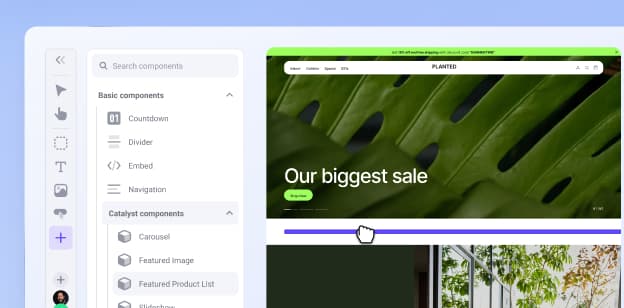Post Order Syncing in Braintree


Post Order Syncing in Braintree
Get The Print Version
Tired of scrolling? Download a PDF version for easier offline reading and sharing with coworkers.
A link to download the PDF will arrive in your inbox shortly.
Starting in the week of July 1, 2024, users of the Braintree payment gateway can automatically associate order information with corresponding PayPal transactions in their Braintree account. Syncing orders in Braintree unlocks a suite of features that can improve your store’s customer experience while optimizing fund settlement and dispute resolution for your business.
Why should I sync order information with Braintree?
In order to support PayPal’s enhanced fraud prevention tools and merchant account enhancements, Braintree requires access to line item and shipping information for orders placed using a PayPal payment method. Syncing your orders fulfills these requirements without the need for manual data entry, and makes your business eligible for the following benefits:
Get funds early — It can take up to 21 days for funds to be released to your account. Validating order information can reduce payment hold times and help you access your funds more quickly.
PayPal Seller Protection – PayPal uses order information to monitor transactions, minimizing the risk of payment disputes and chargebacks. See PayPal Seller Protection for more information.
Lower your rolling reserve — The rolling reserve value is a set percentage on each transaction that is held for a fixed period of time before it is released to your account. The shipping details in your orders provide PayPal with proof of consistent shipping performance, and can result in lower reserve rates.
Live shipping updates — Customers can receive automatic shipping status notifications and track their packages from the PayPal app. This can improve customer confidence and lead to repeat purchases.
Getting started with Braintree post order syncing
If you are integrating with Braintree for the first time, post order syncing is automatically activated in your store — no additional setup is required. If you already accept PayPal payments with Braintree, you will receive a notification in your control panel to enable it in the Braintree Settings tab of Settings › Payments.

Note that post order syncing is not available in all countries, and is only compatible with orders placed using PayPal or PayPal Pay Later. For more information on availability and setup, see Connecting with Braintree.
The final word
Validating shipping and product information for your transactions can build trust with PayPal and unlock valuable features in your merchant account. Take advantage of Braintree’s customer and merchant benefits by syncing your order details today!