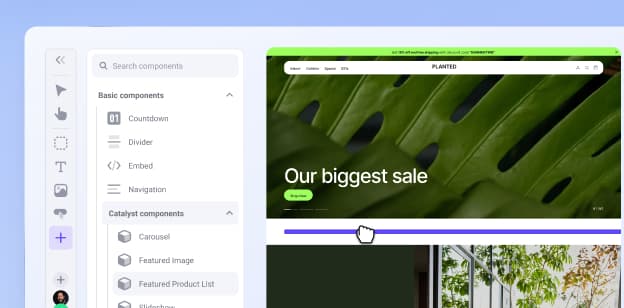Multi-Location Inventory Management via Import/Export


Multi-Location Inventory Management via Import/Export
Get The Print Version
Tired of scrolling? Download a PDF version for easier offline reading and sharing with coworkers.
A link to download the PDF will arrive in your inbox shortly.
Starting February 7, 2024, all stores on our latest Add/Edit Products experience can manage inventory across multiple locations via CSV Import/Export.
Many businesses take their first steps while using a single location for key operations, such as taking orders in the same place as where you stock inventory and ship orders from.
As your business expands and evolves with additional retail locations, warehouses, temporary pop-ups, and trade shows, your storefront and back-end need to reflect the multi-location nature of your operations, where product stock may be distributed across various places and needs to be clearly documented in your records.
By using CSV file importing, you can view and edit location-specific stock levels per product or variant more easily and faster than by manually updating products in bulk in the BigCommerce control panel.
Available now for all BigCommerce stores
This feature is automatically available for stores using the new Import/Export experience as an additional template tool.
Stores using the legacy Import/Export experience can manually opt-in by upgrading to the new Import/Export experience. Click View updates on the banner at the top of the Products › Import page to switch to the new Import/Export.

Quick and easy inventory updates for multiple locations
We’ve made the inventory tool a snap to use. To export, simply go to Products › Export, and select Inventory from the “Data to export” dropdown.
Select the locations and available product fields that you want to include, and start exporting.

Once you’ve edited your CSV file, go to Products › Import in the control panel. Select Inventory from the “Data to import” dropdown.
Similar to the product import experience, you can preview the first product or variable to ensure that everything is formatted just right. After importing, there is an error log to help you in troubleshooting any identified issues during the import.

Currently, this is an open beta feature release. If you experience any importing or exporting inventory issues, contact our Support team for assistance.
The final word
For more information on this feature, including requirements and supported CSV fields, see Importing and Exporting Multi-Location Inventory (Beta) in the Help Center.
For more information on adding locations and pickup methods in the control panel and the associated requirements and current limitations, see Multi-Location in the Help Center.
With the tools to help your staff make bulk inventory adjustments across multiple locations with a single CSV import, we’re helping you to manage your product stock levels efficiently and effectively. Experience the difference today!