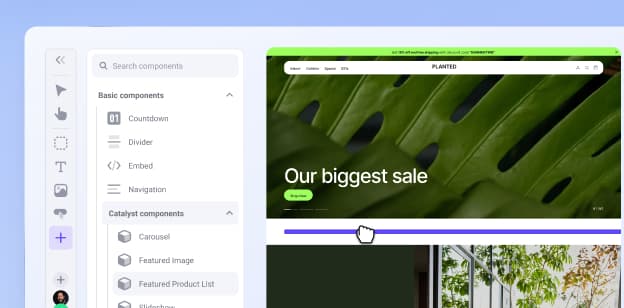A Deep Dive Into Magento 2 Features, Pricing & More: Is It the Right Choice for Your Next Ecommerce Platform?

Magento ecommerce platform software has been around since the initial version was launched back in 2008. Today, it makes up a 3% market share in the ecommerce platform space according to Datanyze.
In 2015, Magento announced the release of Magento 2 which was intended to solve for some of the flaws of Magento 1.x versions. Merchants on Magento 1 versions were encouraged to upgrade to Magento 2.
At the end of June 2020, Magento officially stopped supporting Magento 1. This means no more patches or updates are being generated by Magento for these products.
If you’re reading this, there’s a good chance you’re already familiar with Magento products and are specifically interested in Magento 2 (as the only currently viable versions of Magento out there).
Perhaps you were previously on Magento 1, or are a last minute holdover looking to switch now that your platform is no longer supported, or perhaps you’re coming from another platform and pursuing your options.
Regardless of the reason, if you’re looking for a comprehensive look at how Magento 2 fares both compared to Magento 1 and as a standalone platform, you’ve come to the right place. Let’s dive deep into some of the things to consider before jumping into a Magento 2 migration, so you can decide if it’s a good fit for your next ecommerce platform.
Can I Stay on Magento 1?
As mentioned above, Magento stopped supporting Magento 1 back in June 2020. This is often referred to as the sunsetting of Magento 1 or the Magento 1 End of Life (EOL).
If you are still operating a site on Magento 1 now that the EOL has come to pass, you are likely quickly finding that you are facing some of the challenges below.
1. Security risks.
Without official updates from Magento, creating security patches is now on your developer team which is a much bigger lift for them than simply installing patches. If you fail to keep your site secure, you will be vulnerable to hackers.
You may also no longer be PCI Compliant, which is a set of standards that all businesses that transact credit cards must abide by. Failing to be PCI Compliance can lead to big fines until compliance is reestablished.
2. Payment gateways.
There’s one group that particularly doesn’t like to support businesses that are not PCI Compliant, and that’s payment providers. By remaining on Magento 1 after EOL, your payment gateway may drop you, limiting the types of payment methods you can offer customers.
3. Extension updates.
Many Magento 1 modules and extensions are also outdated. If any of your extensions are critical to your site functioning, your site may no longer be working work properly.
4. Lack of developer support.
There are already a limited number of Magento developers who can support all of the live Magento sites. Going forward, they will be likely focusing more of their energy on Magento 2 store store projects where they have continued training and support. Many developers are also expanding to work with other platforms in addition to Magento. All told, fewer resources will go into supporting outdated Magento 1 stores.
What Is Magento 2?
First things first, how is Magento 2 different from Magento 1? What new features does it offer? And does it really address the pain points of Magento 1 enough to justify taking the plunge?
Let’s first consider some of the limitations of Magento 1. The platform was designed to be flexible. This is one of the primary drivers behind Magento’s popularity. However, the flipside of this flexibility is that developers continuing to work on the platform and customize it can also make the user interface more confusing and difficult to use. The site also could run more slowly because of these customizations.
In addition to having a steep learning curve and potential slow downs, Magento 1 also lacks features that its competitors offer, including mobile responsiveness.
Magento 2 addresses many of these issues. Here are some of the key differences:
Supports the latest PHP versions which can affect site speed.
Supports CSS3, HTML5, and MySQL
Offers faster (on average 20%) page load speed over Magento 1.
Is mobile friendly
Has a better admin interface for a better user experience for non-technical staff
Simplifies the checkout process from six stages on Magento 1 to two stages on Magento 2.
Now, it’s important to note that there are three separate editions of Magento 2.
Magento 2 Open Source (formerly known as Community Edition): This is a free product anyone can download from the Magento website. The user can then install Magento, but is responsible for hosting, support, and development costs.
Magento 2 Commerce (on-prem) — This on-premise premium option comes with added features and support. It is usually only adopted by larger businesses because the monthly costs can be steep. (More on costs below.)
Magento 2 Commerce Cloud — A cloud-hosted version provides the same features of the on-premise Enterprise Edition but eliminates the need for self-hosting.
It’s important to note that the Magento Commerce Cloud is NOT SaaS (Software as a Service), but a PaaS (Platform as a Service) model.
Unlike with true SaaS you may still be on the hook for licensing fees, patching vulnerabilities, and completing auto upgrades (more on the distinction between SaaS and PaaS and IaaS here). This can be a substantial lift. In 2019, Magento released a range of security patches in addition to three different version updates (2.3.1 to 2.3.2 to 2.3.3). Merchants wanting to stay on the most current — and most secure version — would have had to install six different security patches in 2019 and an additional three in 2020.
It’s also worth noting that, in addition to the above products from Magento, Adobe (which acquired Magento in 2018) in 2019 announced the release of Adobe Commerce Cloud. This is a fully managed cloud service that is built on Magento Commerce and will now be part of the Adobe Experience Cloud.
Is It Mandatory To Migrate To Magento 2?
If you’ve made it this far, you know there are a lot of reasons why it is essentially mandatory to migrate from Magento 1 now that it’s no longer supported, but does that necessarily mean you need to switch to Magento 2?
The answer is no. In fact, many businesses are taking the opportunity of being forced to leave Magento 1 to cast a wider net and consider their options.
Moving from Magento 1 to Magento 2 will not be a simple data migration. It is a full replatform.
The developer and design work, your theme, and many aspects of your store will need to be recreated on Magento 2. If you’re going to be doing that work anyway, that makes this a great opportunity to consider other options.
Find 3-5 platforms that seem like a good fit and send them RFPs to understand how their products will work for your business. Check out this RFP guide to help you create these documents.
As you’re weighing the options, you could consider moving to a true SaaS solution like BigCommerece that will give you the flexibility of Magento, but with automated software maintenance, PCI compliance and security included.
How Much Does Magento 2 Cost
As mentioned above, there are different versions of Magento 2 with very different price points. Here’s a quick rundown on pricing so you can understand how much more you may be paying by switching to Magento 2.
Magento 2 Open Source (formerly known as Community Edition): This product is free to license and anyone can download it from Magento’s website. That said, the cost to actually run the site is far from free. You will have hosting, development, and design costs which can add up quickly. The feature set is also more limited.
Magento 2 Commerce (on-prem)— According to Magento partners, the paid addition of Magento starts at around $22,000 per year just for licensing fees, and that’s for businesses making less than $1 million GMV. . How does that compare to the cost of Magento 1? One source cites the starting cost for Magento 1 at around $18,000. Of course the actual quote will depend on your business size and complexity, but expect to pay more by switching to Magento 2.
Magento 2 Commerce— Because it includes hosting, the cost of the cloud edition of Magento is more than the on premise version. According to this source, licences start at around $40,000 yearly and can be as expensive as $190,000.
And remember, licensing will not be your only costs. You also need to think about:
Infrastructure: Web/app servers, databases, firewalls, and load balancers.
Development costs: Programming, design, and app integration costs.
Managed support: Fees to manage updates, troubleshooting, bug fixes, patches, and training.
Technical staff: Employee or team on staff to manage the software.
If you are already on Magento 1, you may be aware of how much some of these development and maintenance costs will be. Remember that the development work you put into creating your Magento 1 site will have to be completed again.
According to Magento Partners even a basic store on Magento Open Source using a template and no extensions can cost roughly $20,000 to $45,000 to build. An enterprise-level store on Magento Commerce? That can easily run six figures and the cost goes up as the complexity grows.
If you choose to go with a SaaS platform instead, the cost of your hosting, maintenance and security will be included in the monthly rate. You will still have design, development and app integration costs. Many businesses discover their total cost of ownership goes down with a SaaS solution. Do some number crunching to determine if your business might be one of them.
Things To Know About Migrating To Magento 2
No migration project is completely without risk or hassle. The switch from Magento 1 to Magento 2 (or whatever platform you choose to migrate to) is no exception.
As mentioned above, switching from Magento 1 to Magento 2 isn’t a simple data migration — it’s a full replatform. This is because Magento 2 has a new architecture and database design.
Think of it as like moving into a new house. Perhaps you loved your old house, even if it had some flaws. After a lot of work, your furniture fit in it perfectly. You would love to buy a new house that’s exactly the same and move your furniture into place exactly as it was. Unfortunately, your new house has a different layout. Some aspects may even be better than your last house, but the look and feel has changed. You will need a clear plan and competent movers in order to get your furniture in the right rooms. You will also need contractors to make the house look like you want it to. However, the new house will never be exactly like your old house.
Here are a few things you should know before you tackle the move.
1. Magento 1 themes can’t be moved to Magento 2.
This is one of the reasons why your new house can’t be a carbon copy of your old house. Magento 1 themes can’t be transferred. Instead, they have to be built from scratch on Magento 2. Make sure to factor these costs for design and development into your migration plan.
2. Magento 1 extensions won’t work on Magento 2.
If you’re currently on Magento 1 or another platform, you likely have a number of third party extensions that your store relies on such as your product information management system or order management system. Unfortunately, you will need to get many of these extensions again and go through the complex process of integrating them as well.
3. Some of your data will need to be moved manually.
Magento has created tools to help migrate your catalog data automatically. Unfortunately, image and video files will still need to be moved manually. Depending on your store and the number of media files you have, this could be a major consideration. You will want to consider who on your team will handle this step or who you will outsource it to.
4. You may have image migration issues.
To complicate things further, image and media files have to be handled differently than product data. Media and image files in your file system also must be treated differently from those in your storefront design.
5. You may soon need to migrate again.
As we’ve mentioned, migration isn’t easy. It involves a lot of stakeholder buy-in, a detailed implementation plan, and expensive developer and design costs. There are no guarantees even after you move to Magento 2 that Magento won’t eventually stop supporting that product as well after it comes out with more new releases.
This is why a SaaS alternative can be very appealing. With a SaaS platform, updates and maintenance are automatic, so you are always on the most up-to-date version, no moving required.
Don’t forget: Even while you stay on Magento 2, the work isn’t really over. You will still be making updates and patches to keep your site secure and functioning.
4 Common Issues With Magento 2
We addressed some of the ways Magento 2 improves on Magento 1 above, but there are still issues that people who have switched have experienced.
1. Installation issues.
We talked about this in the previous section, but moving to Magento 2 is no walk in the park. Installing and configuring your software and rebuilding your site from the ground up will take a lot of tech knowledge and developer resources.
2. Re-indexing.
Indexing is how Magento is able to reconstruct product and category data to improve your online store’s performance. As you make data changes, those updates must be reindexed. To optimize your storefront’s performance, this data is accumulated into unique tables using indexers.
Users of Magento 2, and especially those making frequent changes, are likely to run into the message: “One or more indexes are fully invalid.” Your developers will need to run a cron job (or time-based scheduler) to fix this issue.
3. Setting up a Magento 2 blog.
Creating content can be a good way to engage new and repeat customers and lower your customer acquisition costs. Adding a blog to your site can be an easy way to start your content marketing journey. However, setting up a blog is not a default function in Magento, so you will need to use a custom extension.
4. SEO problems.
Optimizing your site for search engines can be difficult on Magento 2. While it has made improvements on Magento 1, the newer version is still often slower than other options (and site speed is a factor in search engine rankings). Many of the technical SEO issues can be fixed with help from the Magento community and user guide, but the fixes will often require developer resources.
Magento 2 Alternatives
If you are currently on Magento 1, after reading the above you may be considering what alternatives are available to you.
How can you get the flexibility, scalability, and customization that you require without switching to Magento 2?
How can you get some of the advantages of Magento 2 like mobile responsiveness and a user-friendly admin but without the disadvantages like having to make your own updates and handle your own platform security?
1. SaaS Platforms.
Consider a SaaS solution like BigCommerce as an alternative. BigCommerce has best-in-class uptime and maintains the highest levels of PCI compliance. The platform provides unrestricted scalability with one-click integrations and an open API architecture.
BigCommerce has an advantage over other SaaS platforms like Shopify because it has more out-of-the-box features. Shopify requires you to use more third-party extensions to reach the same functionality. The out-of-the-box functionality of BigCommerce can save merchants roughly $5,800 – $30,000+ per year in app subscription costs, compared to Shopify. Make sure to consider all the features you will need to run your online store to calculate your total cost of ownership.
For a deeper dive into the differences between types of ecommerce platforms and the pros and cons of some of the biggest players, check out this comparison guide.
2. Headless Commerce.
As you’re considering your options, you may have heard about headless commerce as a potential avenue to consider.
Headless commerce means decoupling the frontend content management system from the backend ecommerce engine.
With headless commerce, you can create content-driven customer experiences on the frontend and back them with powerful, scalable ecommerce shopping functionality. You can use a popular CMS like WordPress or Drupal and connect it to a platform like BigCommerce with a simple plug-in.
Learn why more and more businesses are using headless strategies to increase their market share.
Businesses Who Left Magento
Here are a few major brands who found great success switching from Magento to BigCommerce.
1. LA Police Gear.
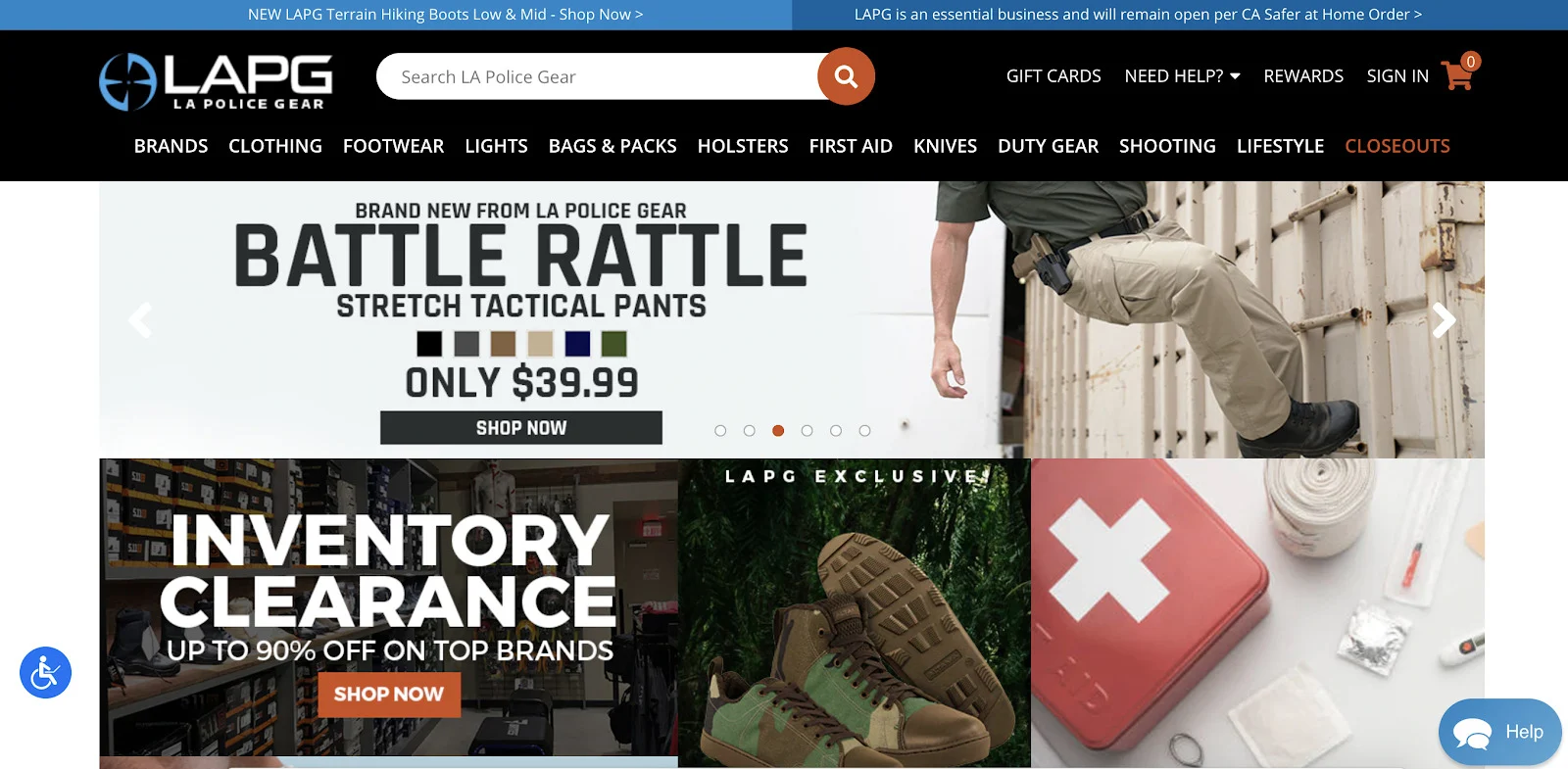
Mark Hedman started LA Police Gear because he was frustrated by the poor quality and customer service of other gear stores available to officers. His business, LA Police Gear, solved these issues and expanded to include military tactical and outdoor gear as well.
They started their site on Yahoo and moved to Magento in 2017. Just one year after migrating, they switched again: this time to BigCommerce, where they’ve seen a 60% reduction in total cost of ownership and a 21% increase in revenue.
“We went live on Magento in 2017, and it was an utter disaster. I’m talking massive issues: The site was always down, sometimes for multiple days. Just building the site was very expensive. Anytime we needed to change something, even one little change, the cost was astronomical. Then we had to pay licensing and hosting costs as well. It was hugely expensive.”
–Mark Hedman, CEO, LA Police Gear
2. Bulk Apothecary.

In 2014, this online supplier of natural ingredients decided to use Magento as an on-premise solution. They spent the better part of a year customizing the platform while spending thousands of dollars and dealing with frequent performance issues and integrations that were unreliable. By switching to BigCommerce, they had a 20% increase in sales while saving over $50K in hosting and licensing fees.
“Between daily maintenance, custom development work, licenses and hosting fees, we were spending tens of thousands of dollars in unforeseen costs just to keep the store running,”
–Gary Pellegrino Jr., Owner, Bulk Apothecary
3. Thompson Tee.
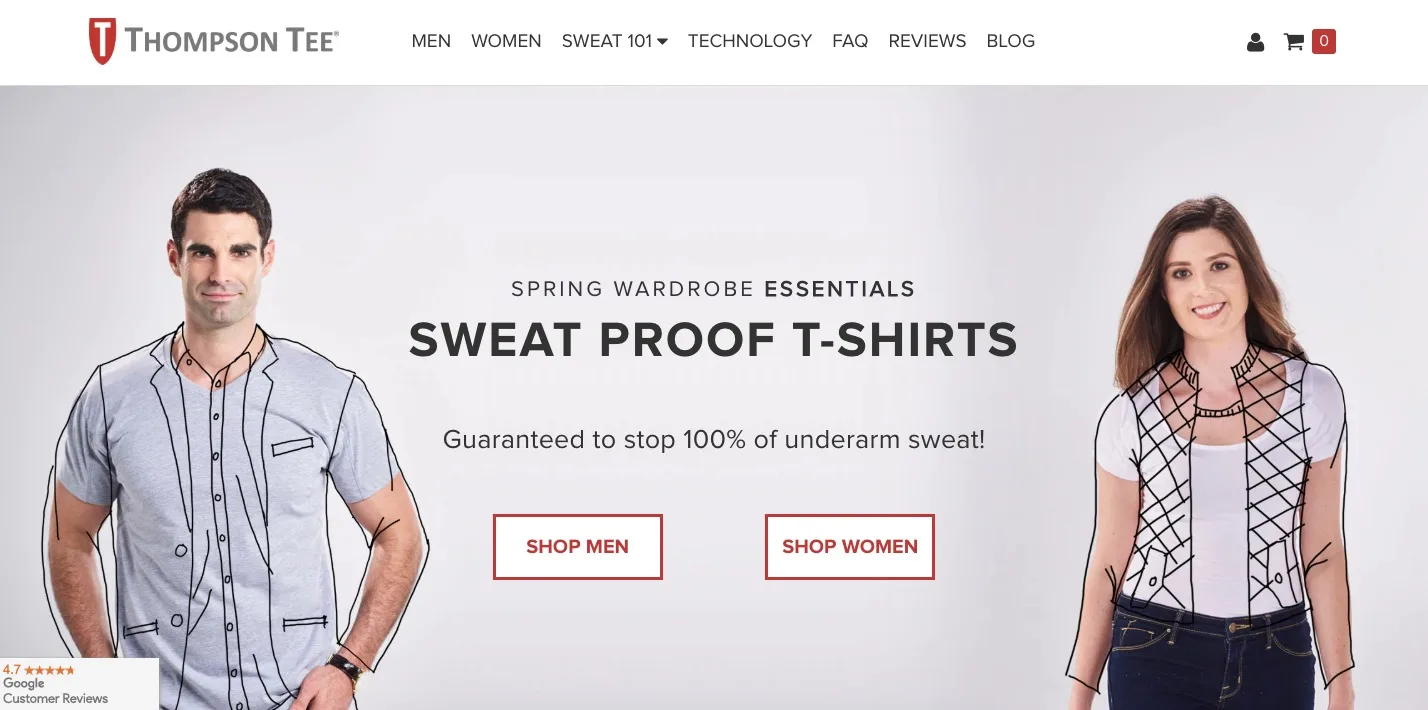
This innovative retail brand of sweat-proof t-shirts migrated from Magento to alleviate problems with plug-ins. Essentially, they realized their teams were wasting too much time solving for issues that kept cropping up. They switched to BigCommerce and had a 94% increase in ROI and a yearly savings of $82,500.
“There always seemed to be some sort of domino effect, where if one thing changed with Magento, then another plugin or another app didn’t work, and you would have to go in and do a CSI-type investigation to figure out what happened.”
— Billy Thompson, Co-founder, Thompson Tee
Conclusion
Is Magento 2 the right choice for your next platform? Only you can make that decision for your business. You can however rest assured that even if you’re currently scrambling to move off of the no-longer-supported Magento 1, that Magento 2 is not your only option.
Do your research, narrow down the prospects, and make the choice that will best help your ecommerce to innovate and grow.
BigCommerce is one option that can provide many merchants the flexibility to create what they want, with the stability and scalability of SaaS. This can also be accomplished without the maintenance woes of Magento and for a lower total cost of ownership. Learn more here.

Brett Regan is an experienced writer specializing in SaaS and ecommerce topics, with a strong focus on helping businesses navigate the digital landscape. His work covers a wide range of subjects, from ecommerce strategies to platform solutions and innovations in online retail. With years of expertise, Brett's writing provides valuable insights for businesses looking to grow and succeed in the fast-paced world of ecommerce.