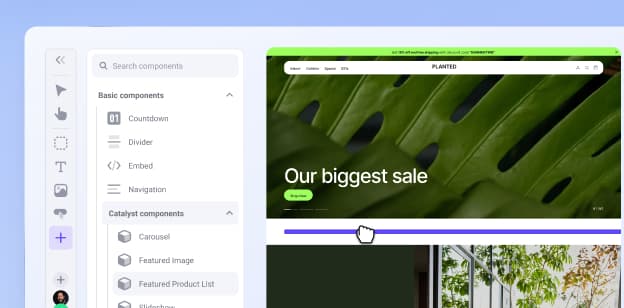Localized Product Images for Multi-Storefront Stores


Localized Product Images for Multi-Storefront Stores
Get The Print Version
Tired of scrolling? Download a PDF version for easier offline reading and sharing with coworkers.
A link to download the PDF will arrive in your inbox shortly.
In April, we announced that Enterprise stores using our Multi-Storefront (MSF) functionality can customize key product fields per storefront. Since the initial release, we’ve included product custom fields as available for localization.
Now, we’re pleased to inform you that starting January 21, 2025, we began rolling out updates that allow product images to be configured per storefront channel for Multi-storefront Enterprise stores.
Product images catered to your storefront audience
With localization, you can showcase unique product images designed for your storefront’s target audience. For example, you can provide images in your storefront’s default language or add extra images that are relevant to a customer segment, such as B2B.
Images are grouped and managed per channel in collections. Image collections allow you to change the sort order, customize each image’s optional alt text, or set a different thumbnail image.
When editing a product, select a channel from the drop-down list to view the channel’s image collection. Clicking the plus (+) icon opens a pop-up image folder where you can add new images to the product and assign them to the collection.

The final word
We’ve continued to provide enhancements to multi-storefront localization so you can offer a tailored shopping experience to your storefront’s target audience.
For more information on setting up localization features on your storefronts, including product overrides, see International Enhancements for Multi-Storefront and Getting Started with Localization on Multi-Storefronts in the Help Center.