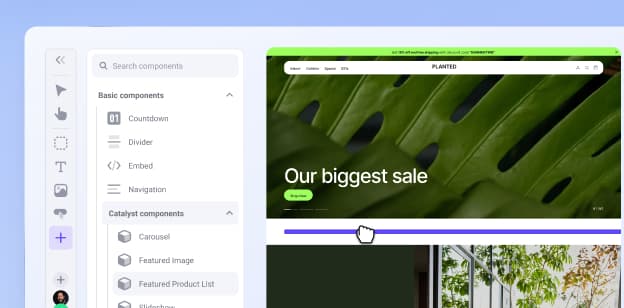Explore the
BigCommerce platform
Get a demo of our platform to see if we’re the right fit for your business.
Not ready for a demo? Start a free trial
Changes to Google and Yahoo Email Authentication

Written by
Nick Vineyard

Changes to Google and Yahoo Email Authentication
Get The Print Version
Tired of scrolling? Download a PDF version for easier offline reading and sharing with coworkers.
A link to download the PDF will arrive in your inbox shortly.
Starting February 1, 2024, Google and Yahoo are expected to update their mail authentication requirements for bulk senders.
These changes are designed to help reduce email spam, but have the possibility to also impact legitimate email traffic.
What is mail authentication?
When an email is sent, the recipient's email provider will check to see if the mail is authenticated by the sender. Emails that cannot be verified can be routed to spam folders or rejected as undeliverable, and returned as a bounceback.
To indicate that their emails are verified and legitimate business communications, domain owners add certain DNS records, which are checked by mail servers while performing authentications.
These DNS records include:
SPF records: Confirms that a sender is authorized to send emails from a domain
DKIM records: Works as a digital signature to show that the email hasn't been tampered with after being sent
DMARC records: Tells a mail server how to handle an email, such as labeling it as spam, after checking the email against SPF and DKIM records.
Do I need to take action?
To ensure that store emails continue to be received by all of your customers, we're recommending that you check your DNS records and make updates if necessary.
If you have your domain pointed to BigCommerce via CNAME or A Record, your DNS records are managed in your registrar’s dashboard.
If you have your domain pointed to BigCommerce via nameservers, go to Settings › Email & DNS records, then select the Web Hosts tab to manage your records.
DKIM Record.
BigCommerce already signs all outgoing store emails with DKIM keys, and you will not need to add this record unless you have set up custom SMTP in your store.
SPF Record.
Most stores already have an SPF record set up, but you will want to check the record for accuracy. Your SPF record should, at minimum, contain include:_spf.bigcommerce.com.

DMARC Record.
Previously, DMARC records were not required. However, with the changes to Google and Yahoo's authentication methods, they are now recommended as best practices.
A basic DMARC policy is all that is needed to satisfy most authentication requirements, however, you are free to craft and customize a DMARC policy that suits your business needs. Any such customization is outside of the scope of our support.
Use the following settings to create a basic DMARC record:
Type: TXT
Fully Qualified Host: _dmarc.yourdomain.com
Value: v=DMARC1; p=none
Time to live: 900

The final word
For more information on SPF, DKIM, and DMARC records, see our article on Email in BigCommerce in the Help Center.