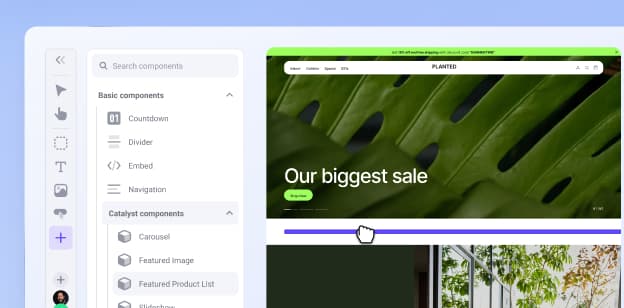Conversion Rate Optimization: 22 Ways to Increase Ecommerce Website Speed, Performance and Security to Improve Customer Trust

This is the fifth and final post in our #SellMore series around Conversion Rate Optimization. We’ve explained why conversion rate is important for ecommerce, how to uncover and optimize your conversion funnel, how to retarget and re-engage those conversions you’re losing, and offered 25 tips on how to improve conversions right now. This week, we’re continuing to help you fine-tune your online store’s conversion funnel in order to boost your conversion rate overall.
Nearly every single effort on the part of an online business owner is a step toward increasing or optimizing their conversion rate. After all, you can be buying ads across the internet and pulling in hoards of traffic, but if none of those people convert –– all of that money is wasted.
Beyond site design and opening up a transparent and convenient line of communication with customers –– all of which we covered in our previous post –– there are additional, more site performance-related issues that could be negatively affecting your lead page performance and how many of your site visitors turn into actual customers. Some of these factors include SEO, site speed and security –– all of which help users find your store and use it without getting frustrated about long load times, as well as encourages them to finalize the sales based on their level of trust for your business.
Below, we’ve outlined 22 ways you can continue to optimize your online store to cater to a customer’s desire for quick and easy browsing and buying.
Leverage Overlooked Touch Points
Your online store offers multiple customer touchpoints, many of which include instant chat, your blog and your social media channels. Beyond these more obvious ways in which you speak to and attain customers, be sure to also consider those points that occur often a bit more overlooked, including SEO, email marketing and cleaning up old links that now lead to 404 pages.
Here are some of the touchpoints many online sellers forget to optimize:
Write solid meta tags and descriptions: Title tags and and meta descriptions are often the first branded contact you have with potential customers. They serve as an entry point from search engines to your new website. Learn how to craft meta tags that boost your click-through rate. Also know this: you can use Google Webmaster Tools (Traffic > Search Queries) to check the click-through rate of the keywords that your store is ranking for so you can make adjustments as needed. Typically, it’s suggested that if the average position of a keyword is within the top 10, but the click-through rate of the keyword is low, the meta tag of that page might need some love.
Offer a stellar shipping policy and display it: The way you handle the shipping and returns of your products plays a critical role in deciding the conversion rate of your business. If you can offer free shipping (yes, free shipping can be profitable!), which is ideal to most online shoppers, or even offer free shipping over a certain threshold (i.e. “all orders over $99 get free shipping”), you can boost your average order value and offset the overall loss to your business. Whatever shipping set up you decide on, make sure it’s displayed clearly throughout your website, especially during checkout. No one likes surprise costs. Plus, if you do decide to offer free shipping, be sure to showcase that prominently on your site! It is absolutely a marketing expense, so be sure to market it.
Offer a returns or exchange policy and display it: A returns & exchange policy can make or break many online sales. Roughly 95% of customers will likely buy again once they’ve experienced a “positive return.” So, although it can feel costly to a small business, providing a comprehensive policy and upholding your returns and exchange policy instills confidence in you, your business and your products. The more a customer trusts your store, the more likely they are to purchase. In fact, 63% of shoppers abandon sites because they didn’t trust them. Don’t let your site be one of them.
Scrutinize your emails: Whether it’s a registration email, newsletter email, order confirmation email, order shipped email, order refunded email, abandoned cart email, password reset email, thank you email, the list goes on and on –– be sure to check them. Make sure all of your information is correct including the proper links out to your social channels, the proper dates for an extended sale, or that you’re correctly sending those personalized emails to the people they are personalized for. Scrutinizing your emails is wise, as email is one of the least expensive, highest-ROI marketing and conversion tools at your finger tips. Ensuring that your emails reflect your brand, drive home the reasons you’re contacting them and are personalized can improve nearly all metrics associated with your store, including average order value (AOV), customer lifetime value (LTV) and more.
Love on your informational pages: Blog posts and additional web pages (i.e. About Us, Contact Us, Testimonials, Shipping and Returns, etc.) are areas which many online store owner’s neglect. What call-to-action do you want for your potential buyers to take on these pages? Are you directing them to a product, encouraging them to sign up for your newsletter, or requesting that they share your thoughts and perspective with their community? The possibilities are endless, but the point is that you don’t want to waste any opportunity to turn a website visitor into a customer. This might feel like “dirty marketing” to some, but I assure you it is not. You just want to have purpose behind what you are doing and, although you may not convert a customer from a blog post, setting goals as to where you send shoppers after reading a blog post can really impact the shopper’s journey toward checkout.
Spruce up any 404 pages: Ideally, you will set up 301 redirects for pages that no longer exist on your site so that they direct to a new page. However, there are often times where a 404 page might need to exist. If so, give it some love by including a friendly error message, a search box, contact information or even some link options to get them moving past the 404 page. Check out how Mashable does it for some cute and friendly inspiration:
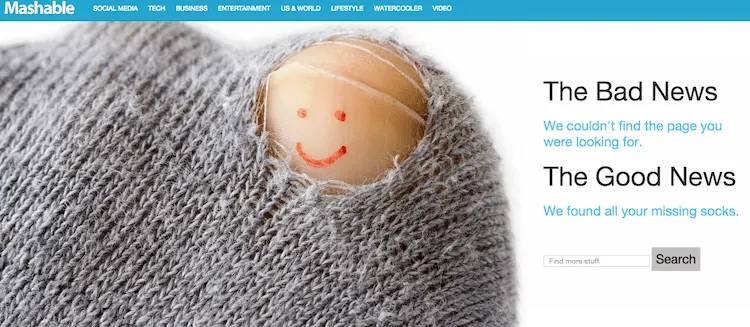
Improve Your Page Load Speed
A large perk of using the internet to shop is convenience. If your store’s pages take forever to load, not only will customers be annoyed, but your Google ranking may be affected as well. Google does, however, offers tools and resources to analyze and test your web page speed and show you where issues are occurring both on mobile devices and desktops. They’ll even provide you a list of what speed issues and user experience issues you should fix as well as steps to get it done. So, definitely check it out.
Here are some of the bigger issues new online store owners encounter and some additional tools to use to help mitigate the problems:
Run your pages through Pingdom: Pingdom is a great place to start as an alternative to Google’s Tools. All you need to do is enter a URL to test the load time of that page, analyze it and find bottlenecks.
Use images sizes that are appropriate: Any online image needs to be no more than 1,000 pixels to display well. Anything above that range is wasting precious rendering time. You can either update your one-off instance (typically people go overboard on their carousel sliders) or compress your images using sites like TinyPNG or JPEGOptimizer.
Speaking of, don’t use a PNG when a JPEG will do: High-quality images are ideal and present a more professional aesthetic on your site. However, JPEGs take less time to load, and load time plays a crucial role in your conversion rate. If you can’t help but use a PNG file, be sure to use FreeConvert to locate, sort and compress large images.
Utilize a CDN: A CDN, or Content Delivery Network, allows for you to copy all of your images and other files (static assets) from your online store to different data centers (CDN nodes) around the world. Then, instead of loading these files from main data centers only, your files are loaded from the data center that is closest to where your shoppers are located. If you’re on Bigcommerce, you can switch assets to the Bigcommerce CDN in a snap.
Limit the use of Redirects: HTTP redirects from one URL to another cut out additional wait time for users.
Streamline Your Checkout Page
Checkout is quite possibly the most vulnerable point in the conversion funnel. The first step of your checkout process sets the tone for the entire experience, according to a three-month long KissMetrics study in which 58.1% of shoppers abandoned checkout before the completing the first step.
The smallest amount of friction can send a shopper away from your site. Having an Abandoned Cart Saver email setup helps to pull those shoppers back in, but you should also focus on optimizing your checkout process and minimizing your abandoned cart altogether. Here are some great ideas to get you started:
Offer guest check out: This is a huge bonus for many online shoppers. Often, the first step of a checkout experience is creating an account. And remember, 58.1% of shoppers abandon cart at this step of the process. So, eliminate it and offer a guest checkout for those who don’t want to create a full account just yet.
Display security seals: Let users know that your website is secure and that their privacy will never be compromised. This is something you should likely have in the footer of your website, but make sure it is also clearly displayed throughout your checkout process to increase customer trust and finalize the sale.
Offer multiple payment methods: Offer your customers as many popular checkout options as possible. In general, allowing for checkout with PayPal and the major credit card brands covers all the bases.
Answer those FAQs: Beyond displaying shipping information and linking to your returns & exchange policy, answer common FAQs concerning your product and link to any guarantees and warranty information you may offer. If you don’t cover or display the information, at least clearly link to the location where customers can get more information. Again, this is a trust building exercise, and trust is paramount for online shoppers.
Set expectations: Be transparent with pricing and ensure your tax is calculating properly. Additionally, you’ll want to display your shipping details and explain the cost, the carrier, order fulfillment as well as delivery timelines. It’s a great idea to do this throughout your entire website. Most online stores link to this information in their top and bottom navigation, and some even list the information on their product pages, especially if there is a production timeline that will delay the shipping of the product (i.e. if the goods are handmade).
Pre-populate information wherever you can: If a customer has already provided some information in step one of the checkout process, don’t ask for it again in step three. Allow for your checkout flow to automatically pre-fill fields so that the user doesn’t have to enter it again. Convenience helps to close sales, and any small setback during the checkout process (like having to re-enter information) can easily cause an abandoned cart. For sites powered by Bigcommerce, thanks to a partnership with Paypal powered by Braintree, online shoppers can now pay across more than 90,000 online stores with a single touch, never having to re-enter payment information.
Clearly mark fields as mandatory: Simply include an asterisk (*) for fields that are required, even if all of them are required. This helps to create an easier user experience. In general, marking form fields as required has become an industry best practice given that many online users simply expect to see it. It’s a simple fix, and worth it even it helps to close just one sale.
Give immediate validation: Providing step validation (i.e. a check mark) next to a field once it’s completed correctly can be extremely useful for shoppers. This helps them to feel as though they are seamlessly flowing through the process, and serves as a sort of progress bar –– encouraging shoppers to keep rolling right along.
Don’t add on extra costs abruptly: If users suddenly see an increased cost as they continue down the checkout process, they can feel swindled. Let users know about any extra costs including shipping and handling charges or taxes in advance or on the product page itself. Never surprise them in the checkout flow.
Boost Your Mobile Experience
M-commerce is growing rapidly. People are making more impulse purchases than ever before from mobile-optimized ecommerce websites, which is great news (particularly for niche online store owners). Due to Google’s recent algorithm update, you will now, more than ever, need to ensure that your website is optimized for mobile. The mobile shopping audience is growing and although mobile optimization and best practices are simple, it can be easy to neglect them. Here’s what you need to know:
Responsive design: A responsive site design ensures that your site displays correctly across any and all devices. This is a huge benefit seeing as 74% of mobile users opt to use a search engine with the intention of purchasing and 85% of them intend to make a purchase within 24 hours, according to Google mobile path study. Both your site and your checkout process need to be mobile optimized for both browsing customers and those who are deciding to fully convert.
Offer easy ways to pay: Offer check out options that will allow your customers to check out with just a few clicks. Again, convenience and speed helps to push customers through the checkout process. Any step that requires time or effort will likely be abandoned. One-click checkout options solve for this pain point.
Thanks for reading and stay tuned for our next #SellMore post! If you’re a Bigcommerce client and want to ask specific questions about your business and gain insight from our experts, click on the link below. We’d love to help you sell more!

Katey Ferenzi has lived and breathed ecommerce for +10 years. In the mid-2000s, she and her husband started their own online business and successfully exited so they may come to Bigcommerce to teach other SMBs how to do the same. Currently, she's consulting for Jasper PIM, a Product Information Management (PIM) solution focused on unifying back-office operations with front-end shopping experiences for mid-market and enterprise businesses looking to scale.