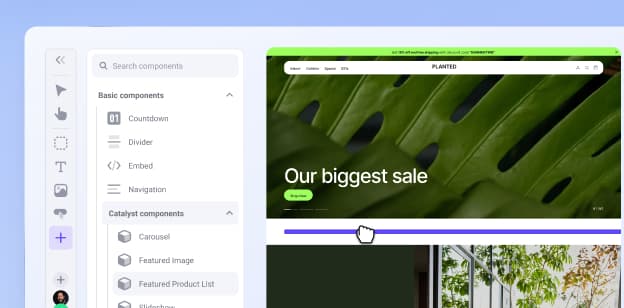Sell more, however your customers shop.
Seamlessly blend brick-and-mortar with ecommerce when you unlock Buy Online, Pick Up In Store (BOPIS) functionality on BigCommerce.

Chapter 9 How to Master Amazon SEO and Move Your Products up the Search Rankings


Chapter 9 How to Master Amazon SEO and Move Your Products up the Search Rankings
Get The Print Version
Tired of scrolling? Download a PDF version for easier offline reading and sharing with coworkers.
A link to download the PDF will arrive in your inbox shortly.
Looking back on the past few years, I’m still amazed at the river of money Amazon has provided for so many people – from stay-at-home moms to major household brands due to Amazon’s growth.
And while it’s not always good news (nothing ever is in business), the opportunity is still very real and I believe will continue to get even better.
However, as more competition has entered the marketplace, it means sellers must bring their best cards to the table if they’re going to win.
When asked to write this chapter, I was thrilled.
I wanted to write a comprehensive guide that not only explained how Amazon’s search engine works, but the specific methods and tools my team is using today to help our clients optimize their listings and crush it on Amazon.
The type of guide that can turn you into an Amazon SEO expert in 15 minutes just didn’t exist… until now.
The beauty and burden of Amazon’s search engine – aka A9 – is its simplicity.
Amazon provides a very simple-to-use interface where sellers can populate all the data relevant to their product.
Once you know what to put in these fields, it makes it very easy to implement any changes.
However, because A9 is a maturing algorithm, frequent and unpredictable updates are a common point of frustration for many sellers on Amazon.
In turn, I’ve done my best to include the most up-to-date recommendations and tips based on both Amazon’s documentation and our own observations after managing 1000s of Amazon listings.
However, the observations and recommendations I make in this guide are subject to change as A9 evolves.
Even the best SEO software and tools can’t predict the future.
Therefore, I encourage you to revisit this guide frequently and check the comments section often.
Amazon Optimizations That Get a 320% Increase in Sales in Less Than 10 Minutes
One of my favorite clients in the entire world is Debbie.
In one word, she’s awesome.
She has passion and truly believes in her products and how they can improve people’s lives.
Unfortunately, that passion didn’t translate into many sales because she wasn’t into all that “technical stuff” and she had done a poor job of building a solid listing.
In fact, she had done a very poor job – like “how have you even sold a unit?” poor job.
So, on day one my team decided to focus on three parts of her listing: images, title and backend search terms.
You’ll learn why these are so important in a bit.
She made the changes and, within 10 minutes, they were updated and live. Then, we waited.
Before working together, Debbie was selling about five units per day, give or take a unit or two.
The next morning, I woke up to four missed text messages.
She made two sales before 7 a.m. – this had never happened.
By the end of that day, she had made 16 sales. This has been the new normal ever since.
While I can’t guarantee a 320% increase in sales, I can assure you this chapter will help you bring your absolute best to Amazon so you’re ready to compete and get your products onto the first page of search results.
I’ll first cover a bit about Amazon, A9 and ranking factors in the algorithm.
Then, I’ll dive deep into how to create killer listings optimized for the right search terms that help us to compete with and crush our competition.
The One Thing to Remember for Amazon SEO
If you only get one thing from this chapter, it should be this:
Amazon cares about buyers and selling stuff to those buyers.
That’s it.
Yes, that is quite possibly the most obvious statement made by anyone ever.
But, if you can remember this anytime you are making Amazon product listing optimizations,amand balance that with your own interests, you’ll quickly start making decisions that will help your products sell on Amazon.
What differentiates A9 from Google Search or other top search engines is Amazon is a buying platform.
As consumers, we rarely hop on Amazon just for product research.
We are usually very close to the point of purchase. Amazon knows this.
In turn, Amazon will continually make changes to test what makes shoppers buy more frequently.
Therefore, we need to make changes that will help shoppers convert more frequently.
This includes making our products more visible than our competitors’, so shoppers find us more often.
Additionally, we need to make changes that turn browsers to buyer while keeping in mind the goal of the Amazon search algorithm.
Some things to think about when optimizing your Amazon listing include:
Should you have more images?
What should you put in the title?
What price should you sell at?
Just remember, Amazon cares about buyers and selling stuff to those buyers. Help Amazon and you’ll help yourself.
Say Hello to A9, Amazon’s Ranking Algorithm
I’m going to talk a bit about Amazon’s search engine, but only if you promise not to start using “A9” in every other sentence when you’re talking to other sellers.
A9 is the name of the algorithm Amazon uses for product search.
As mentioned earlier, it’s definitely a maturing algorithm and will continue to become more complex over time.
A9.com, a subsidiary of Amazon, develops the company’s search engine advertising technology.
However, for the time being, it operates on what appears to be a very simple keyword search method without much, if any, regard for how closely a product matches the query.
Examples of the A9 Algorithm in action:
Let me show you an example of an Amazon product search below.
I’ve used the customer search term “Dr tobias multivitamin” and you can see there are 3 results:
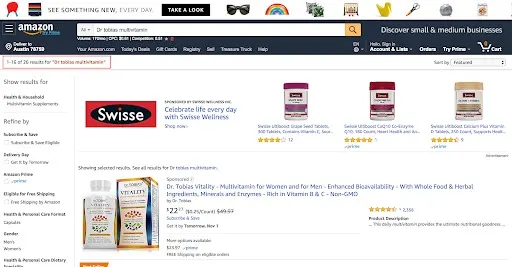
When I simply add my name “Bryan” to the search, there are no exact results because Dr. Tobias doesn’t have my name anywhere in their product listing – which is nice to know, I guess.
However, over the last year, improvements to the A9 algorithm have allowed for misspellings like this to still produce related results, as you can see below.
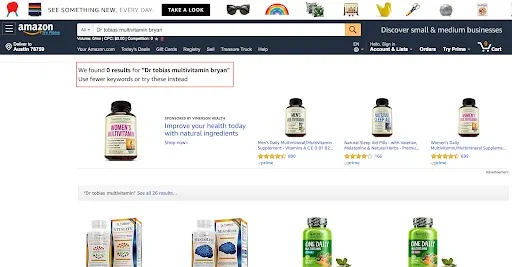
In a more relevant example, look at the search results for “multivitamin” and the number of results that appear:
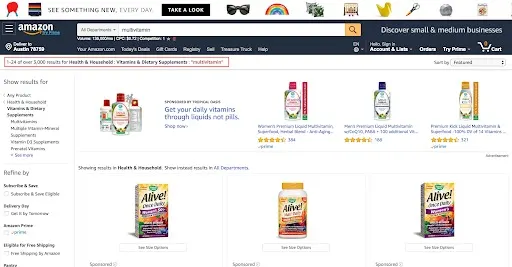
Historically, if you used a simple variation of a term, it would result in a very different search result. Over the last year, Amazon has improved their algorithm to include variations. So, now, if I do a simple variation, I should get very similar if not the exact same results.
Here, I test it out with “multi vitamin”:”
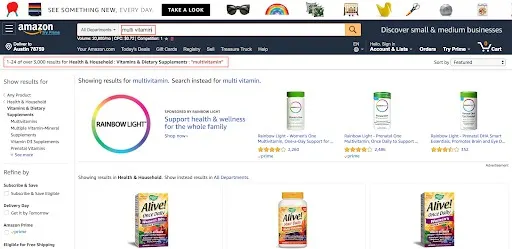
What does that tell you?
First, that the A9 algorithm is getting smarter.
Second, that you still want to populate as many relevant terms as possible for your listing to show up despite variations and misspellings to increase your visibility, sales and overall rank in the search results.
Essentially there are three things you need to optimize for:
Visibility.
Relevance.
Conversions.
More simply, you want to make sure customers will see, click and buy your product. According to Amazon:
“Customers must be able to find your products before they can buy your products. Search is the primary way that customers use to locate products on Amazon.
Customers search by entering keywords, which are matched against the information (title, description etc.) you provide for a product.
Factors such as degree of text match, price, availability, selection, and sales history help determine where your product appears in a customer’s search results.
By providing relevant and complete information for your product, you can increase your product’s visibility and sales. Below are some general guidelines to improve your product listings.”
So, let’s have a look at the different pieces of the listing and how we can start optimizing each of them.
I’ll cover the different ranking factors in the categories:
Product.
Performance.
Anecdotal.
For anecdotal, there’s no supporting Amazon documentation; however, we’ve seen a strong correlation between Amazon Search Engine Ranking Position (SERP) and these factors.
The recommendations I’m going to make below are just that, recommendations.
I highly encourage you to understand your contract with Amazon and their terms of service.
In particular, the documentation on listing optimization.
Product Listing Optimization
1. Optimize your Amazon listing title.
Your listing’s title is the most valuable real estate on your Amazon product listing.
Your product title is the part of your listing that will have the greatest impact (both positive and negative) on product performance in search.
Per Amazon suggested best practices, your title should contain elements such as:
Brand.
Product line.
Material or key feature.
Product type.
Color.
Size.
Packaging/Quantity.
The secret to an effective title is how you order these elements, along with one other major ranking factor: additional target keywords.
In our experience, keyword order and keyword choice can dramatically influence Amazon product sales and rank.
First let’s discuss order, then we’ll address our favorite way to determine the best keyword choices for a particular product.
Do you notice anything different between the various sponsored placements?
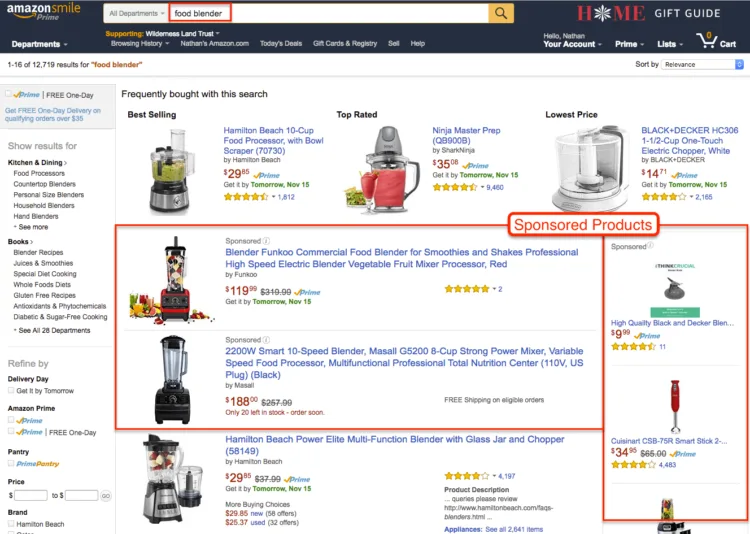
Yes, the number of characters in the title!
Titles in organic results typically have between 115-144 characters depending on the product/category.
Titles in right rail ads have around 30-33 characters and mobile titles have between 55-63 characters.
So what does that tell us?
We must place the absolute most relevant keywords first.
This has both practical and algorithmic implications.
From a practical standpoint, we want to make sure every customer, regardless of search result location, knows exactly what we’re selling.
Anecdotally, the algorithm correlates higher relevance with keywords that appear earlier in the title.
Therefore, we recommend making a list of your most important keywords and strategically placing them before each character breakpoint in the title.
One very common question with clients is if they should use the brand name in the title or not.
This particular company has chosen to use VITA ONE at the beginning of the title.
Additionally, Amazon’s style guide recommends leading with the brand name.
Frankly, this is something you should test with your own product to see what converts best.
We generally always lead with the brand name to establish our clients’ brands as legitimate companies and not generic “multivitamins.”
One thing to note: don’t keyword stuff your titles.
This was a common strategy a few years back.
Both shoppers and Amazon are wise to this and it’s no longer effective and may result in an adverse impact to sales.
The backend search terms, however, are a great place to keyword stuff and we’ll cover that shortly.
Whether you have an existing listing or a brand-new one, chances are you can always make some tweaks to help optimize for more visibility and sales.
The challenge with a brand-new listing is you don’t have any product data to lean on, so it’s important to see what’s currently working for your competitors and replicate that.
Fortunately, there are tools that help us determine what’s working. My two favorite tools are Helium 10 – Magnet and Keyword Inspector.
By looking at competitor listings and using these tools, we can determine the best words and placement to start with.
From there, we can use Amazon PPC to gather data on which terms help our listing convert and optimize for those keywords. We call it the “optimization cycle” (sounds fancy right?).
Optimizing Amazon Product Titles: Action Steps
Use Magnet to research the most popular two or three keywords for your product.
Additionally, use Keyword Inspector to do an ‘Extensive Reverse ASIN’ search on your top competitor (Or, use our free ASIN Lookup Tool!).
Try to pick a competitor in the top three spots with the most reviews. This is generally an indication they’ve been selling longer, which will provide more data.
Once you have these 3-4 sets of data, combine them and remove any search terms that are irrelevant to your product. Then, use a word and two-word phrase frequency counter and start writing out your title based on this frequency.
A great Amazon SEO tool that can help with this is The Helium 10 Scribbles Tool.
You’ll want to make sure the title reads naturally, yet contains all of the essential elements of the product along with target keywords.
Again, look at your top competitors for guidance.
Make use of special characters, like the ones below, to add some style and naturally break up phrases:
|
,
&
–
Next, let’s discuss the bullets and how we can further entice shoppers to buy.
Bullets: Another Chance to Increase Conversions, Relevance and Rank
While the bullet points don’t directly impact your rank in the search results, they are an opportunity to influence two very important factors in the Amazon SERP:
Conversion rate.
Product relevance.
The listing bullets are an opportunity to present the features and benefits of your product.
Most sellers will tell you they know this, yet I’m surprised how often people get their product features and their product benefits mixed up.
For example, leather seats are a feature and the feeling of luxury and arriving refreshed are benefits.
Also, just like the title, words used in the bullets will be indexed by the Amazon A9 algorithm and used to help identify your product when customers use the search bar.
However, in our experience, terms in the bullets don’t carry the same weight as those in the title.
2. Optimize product bullets.
Essentially, whatever keywords weren’t used in the title, from the master list you compiled earlier, should be worked into the bullets.
Again, Helium 10 – Scribbles is an awesome tool for building out your listing as it simultaneously eliminates words from your master list as you populate your listing details.
This is also a good time to point out products your listing may be compatible with.
For example, if you’re selling a phone case you may point out several brands and models it’s compatible with.
In most cases, these terms will get indexed so your listing can appear for searches like “Samsung phone case” or “Galaxy S7 phone case.”
Also, if you have a product warranty, most sellers will typically include these details in the last bullet.
In general, we highly recommend testing the copy and order of the bullet points.
On occasion, we’ve seen different combinations result in higher conversions.
3. Create product descriptions that tell a story.
Much like the bullet points, the product description doesn’t directly impact rank.
However, it is indexed and will impact visibility.
Additionally, well-written copy with a strong call to action can certainly have an effect on conversions.
This is a great time to tell a bit about your brand and product, while throwing in some valuable keywords you want indexed.
Also, make sure to include a strong call to action at the end.
Make it direct and to the point (i.e. Buy Now, Order Today, etc.).
Again, this is a great opportunity to keep using the Helium 10 – Scribbles Tool and include as many keywords as you can while still writing engaging copy.
Another tip is to make use of simple HTML.
My favorite tool for converting text to HTML is Word to Clean HTML.
It’s free and very easy to use.
Simply paste your formatted text and click convert. You can then paste the HTML into your product detail page.
Backend Search Terms: Keyword Stuff like it’s 2014…I’m Kidding, Sort of
Way back in the early days of Amazon FBA, around 12-18 months ago, people would create the ugly keyword-stuffed titles, bullets and descriptions.
Like really ugly:
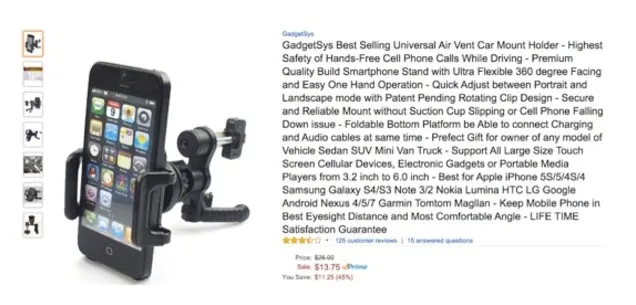
Thankfully, the market and the algorithm will penalize you for this type of behavior.
However, there is a place you can stuff all of the remaining keywords from your master list: the backend search terms!
These terms are not visible to customers, yet get indexed just like the terms in your bullets and description — similar to the now-outdated meta keywords HTML tag.
This is a great place to type any terms that will compete and long-tail searches as well.
For example, if you sell a sleeping bag and couldn’t stylishly insert the terms “…for camping that fits 2 big-boned people,” the backend search terms are perfect for that.
HOW TO USE BACKEND SEARCH TERMS
Backend search terms are also a great place to drop some Spanish terms, misspellings and words commonly used in your niche.
For example, if I sold dog accessories, I may include the top 50 or 100 dog breeds since most owners will search “dog collar for Labrador.”
As for misspellings, Amazon says they account for them but our experience shows otherwise, so we include them.
4. Utilize backend search terms.
Just like before, keep using your Helium 10 – Scribbles Tool to knock out the remaining terms you didn’t capture in the title, bullets and description.
THERE’S NO NEED FOR COMMAS
Just separate the terms with a space. Another thing to note is you don’t need to duplicate keywords in your listing.
Once a term is typed in the title, bullets, description or backend search terms, you don’t need to repeat it anywhere else.
5. Don’t worry about selection.
Selection is named as one of the ranking factors, although we have not noticed a correlation between selection and the SERP.
Performance Optimization Strategies for Amazon Listings
1. Sales are King.
After all the testing we’ve done, nothing moves the search rank needle like sales.
In particular, your sales velocity relative to your competition.
A spike in sales that your competition didn’t see will dramatically impact your ranking position.
As you can imagine, this is very can be tough to accomplish when you first list and appear somewhere on page 20 – especially when only 30% of customers ever make it to page 2!
Your first option for generating sales is by driving both internal and external traffic to your Amazon listing.
This is part of the full management Amazon SEO service we offer our clients.
You drive internal traffic via Amazon PPC and external traffic via outside ads like Facebook, Google AdWords, etc.
Commonly, AMZ Profit Pro clients will use one of the following strategies for their external traffic:
Ad to Amazon Listing.
Ad to Pre-Sell Page to Amazon Listing.
Ad to Squeeze Page to Opt-In for Single Use Discount Code delivered by email.
Ad to Product Sales Funnel.
Second, you can use a launch service.
Launch services are meant to create a natural spike in sales that moves the product up the ranks.
Ultimately, whether this rank “sticks” will depend on the organic demand for the product once it becomes visible on page 1 or 2.
There is some controversy surrounding these services and whether they violate Amazon’s terms of service.
Instead, I recommend Viral Launch.
They have a proprietary system that can help move products up the SERP without violating Amazon TOS and they happen to have great customer service.
2. Product Reviews are Queen.
If sales are king then reviews are queen.
Amazon knows customers rely on reviews to make informed decisions about their purchases.
That is why Amazon has been cracking down so hard on fake review services where people are getting paid to write fake positive reviews — and why improving Amazon reviews is top-of-mind for many sellers.
Reviews serve as social proof and let buyers know it’s safe to spend their money on your product.
Plus who wants to “be the first to leave a review for this product?”
Additionally, reviews factor heavily into product rank in the search results.
I can recall a product one of our clients launched that started selling really well from day one with no reviews. However, it could never break past the page 5 mark.
Once the first two reviews came in, the product jumped to page 2.
Sales continued to come in and once the product received its 10th review, it hit page 1 almost the same day.
So the moral of the story is, do what you can to get honest and unbiased reviews as soon as possible.
The first thing to get in place is an email feedback sequence that communicates with buyers through the buyer-seller messaging service in seller central.
Two of our favorite tools are:
With these services, you can write custom email sequences to your buyers that help develop a customer relationship and ask for honest feedback and reviews.
If you’d like to launch a discounted product campaign in order to generate sales and reviews, I highly recommend working with Snagshout (same company as Feedback Genius).
I’ve had the opportunity to speak with the owner of this service and was very impressed by his commitment to making sure their services are always operating within Amazon’s terms of service.
Anecdotal Amazon Search Engine Optimization Strategies to Help Rank
In this section, I’ve lumped a few ranking factor observations we’ve made that aren’t directly documented by Amazon but seem to have an impact on the SERP.
1. Consider using Fulfilment by Amazon (FBA).
Items that are Fulfilled by Amazon seem to rank higher than items Fulfilled by Merchant, all else being equal.
2. Use brand names in your Amazon product listings.
It appears a brand name which also happens to contain the main keywords may help increase organic rank in search.
3. Include seller name.
Same as brand name, it appears seller name may help increase organic rank if it contains the main keywords for the product.
4. Fill out other fields in the edit product page.
Make sure to fill out all applicable fields in the edit product page as some of these have been shown to influence rank position and filtering in search.
5. Quality photos help rankings and conversions.
Not only do quality photos that zoom influence conversions, which certainly impacts rank in search, it appears that more photos is positively correlated with rank in the search results.
FAQs About Ranking On Amazon
Is Amazon.com considered a search engine?
Yes. Although Amazon.com is an ecommerce marketplace it can also be utilized as a search engine.
In many cases buyers use Amazon to compare prices and find products they are interested in purchasing.
Sellers often use Amazon for market research, when deciding new products to sell online.
Additionally, with the introduction of Alexa, Amazon.com data is often used to answer voice search queries.
How often does the Amazon search algorithm get updated?
Amazon doesn’t usually announce when there is an update to their search algorithm.
Because of this, it is impossible to tell how often the Amazon ranking algorithm changes change.
Luckily the core algorithm tends to be fairly stable.
What is the Amazon SERP?
The Amazon SERP are the results shown to users after completing a product search on Amazon.com. SERP stands for search engine results page.
What are some of the best Amazon SEO tools you suggest using?
Keyword Inspector.
A Final Word
If you’ve made it this far, you’re well ahead of most sellers I’ve ever met.
You now know that Amazon’s search engine algorithm has a name and you have a solid understanding of how it works.
You also know enough to be dangerous when it comes to the different components of a product detail page and the effect it can have on your rank in the search results, with no Amazon product ranking service required.
Best of all, you have practical action steps you can put into place today.
Finally, I invite you to check out Ecomm Underground for more information and video tutorials that will walk you step-by-step through the process outlined in this guide, including how to use all of the Helium 10 tools.
Until next time, keep crushing it in your business. Good luck with your Amazon SEO strategy!
For a different lesson in SEO, check out our guide for planning and executing a B2B SEO strategy.

Bryan Bowman is the founder of AMZ Profit Pros and is a private label seller with more than 10 years of entrepreneurship and ecommerce experience. He is a full-time traffic and conversion consultant for companies listing their products on Amazon and is passionate about helping sellers develop a successful online marketing strategy to take their businesses to the next level. When he’s not working you'll usually find him on the mats training for a Brazilian Jiu Jitsu tournament.