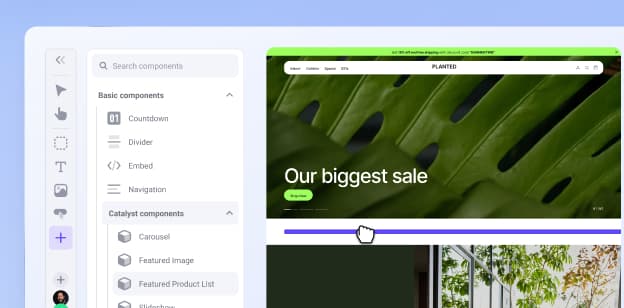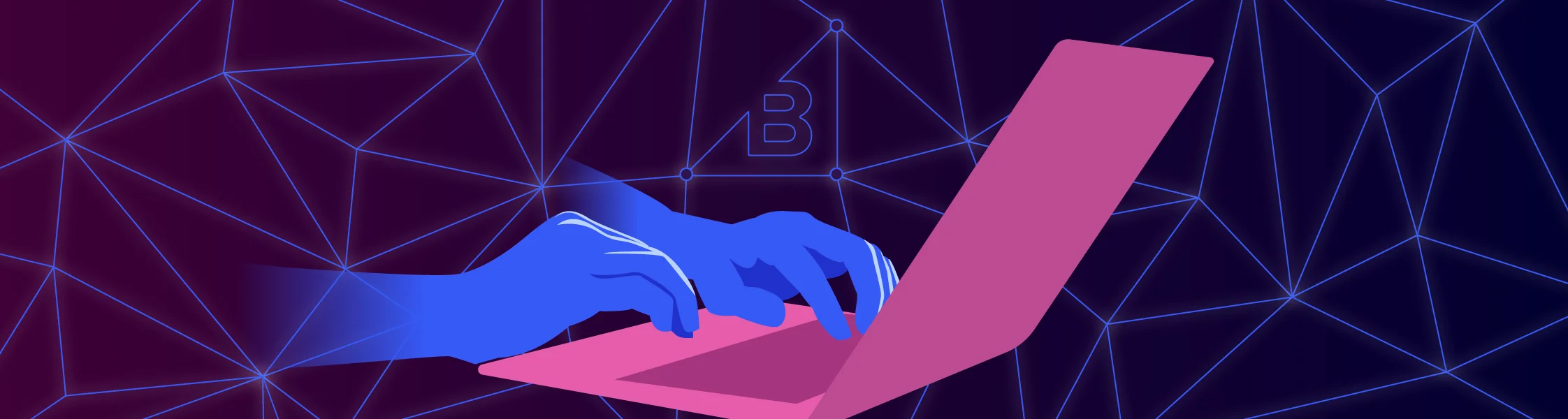by
Product listing pages (PLPs) are a crucial sales tool for online stores, displaying a list of available ecommerce products along with images, titles, prices, and a brief description. Customers can browse available inventory and apply search filters to narrow down their search according to price range, brand, size, colour, or customer ratings.
Well-designed PLPs strike a balance between enticing customers with the smorgasbord of products available, while also offering intuitive navigation and a pared-down interface that lets users find exactly what they’re looking for.
Customers can also compare items side-by-side, leading to more informed purchase decisions and reduced returns.
PLPs represent a prime opportunity for upselling and cross-selling using recommendation algorithms that display bestsellers, items similar to the products a customer is currently viewing, or items they’ve perused in the past.
Key components of a product listing page
High-quality product images, transparent pricing, and social proof are just a few essential elements of high-converting product listing pages for an ecommerce site.
High-resolution product images.
Crisp product images can grab — and keep — attention. More importantly, they can provide reassurance to customers who can’t see, touch, or taste the product before they purchase.
High-resolution photos that allow customers to zoom in and view the product from multiple angles are especially critical for items with intricate designs, textures, or small details. Use professional photography to show off the rich wood grain, high-quality stitching, or pebble-smooth surfaces of your product.
Detailed product descriptions.
Winning product descriptions leave no questions unanswered. Provide comprehensive information on the item’s features, specifications, dimensions, materials, and usage instructions. Anticipate potential concerns or doubts customers might entertain when deciding on a purchase.
Product descriptions also represent an opportunity for brand storytelling. If sustainability is the company’s unique selling point, elaborate on how the item was made with eco-friendly materials and how its packaging can be reused or recycled.
Clear product pricing.
Pricing information should include applicable shipping or import fees based on the customer’s IP address or geolocation. Highlight discounts and convince customers they’ve found a good deal by showing the original price alongside the price cut.
If the item’s cost varies according to product specifications (eg: materials or size), let customers select their desired specifications to see an updated price before proceeding to checkout.
User-friendly add-to-cart button.
“Add to Cart” buttons encourage customers to take the next step. This CTA should appear below each product listing, on the homepage, and in a permanent spot on every webpage.
The button should stand out from surrounding content in terms of colour, size, or design to make it instantly recognisable to users.
Be consistent in the design and placement of the button across all product listings and category pages. Users should be able to identify the “Add to Cart” button regardless of which product they’re viewing. Incorporate visual feedback when a user clicks the button (eg: a checkmark or bounce animation) to inform users their request has been processed.
Reviews and ratings.
Reviews and ratings provide social proof and let customers see the honest opinions of other shoppers who have experience with the product. Positive reviews and high ratings indicate customer satisfaction and build trust with potential shoppers by validating the company’s claims.
Let customers filter reviews based on star rating, keywords, and those that include videos or images. This lets customers gauge a product based on specific concerns such as durability, usefulness, or aesthetics.
Reviews can help boost on-page search engine optimisation (SEO) as they may contain keywords or answer questions prospective customers use when searching for related items.
Shipping and return information.
Being upfront about the store’s return policy reduces the perceived risk associated with the purchase. Each product listing should display the shipping cost and delivery time.
This way, customers shopping for last-minute gifts, perishables, or critically needed items can decide whether to purchase your item or go with another merchant offering faster shipping.
Displaying this information upfront can help reduce cart abandonment. Customers are less likely to change their minds about a purchase if they feel reassured.
Related product suggestions.
Cross-selling and up-selling related items can assist retailers with increasing average order value while giving shoppers the convenience of choice without having to search for additional products manually.
Product recommendations should provide a mixture of similar items and product categories customers may not have otherwise considered. This helps shoppers explore a wider range of products.
Prominent call-to-action (CTA).
CTAs provide signposts on what actions users should take next, such as adding items to the cart, exploring more details, or entering payment information. Choose CTAs that make sense for the customer journey.
For example, if an item has complex technical specifications, provide a “Learn More” CTA that links to a knowledge article or tutorial video with more information. Businesses can also use CTAs to highlight time-sensitive offers, such as “Claim Your Free Gift.”
Product videos.
Bring the product to life for customers with professional videos that show the item from every possible angle. Portray the item in a real-world setting (eg: a couch in a living room) or show its dimensions by juxtaposing it with a recognisable object (eg: a gemstone next to a coin).
Product videos are a chance to bridge the disconnect that often comes with online shopping. Give customers an idea of exactly what they’re buying. Tutorials, how-to guides, and styling suggestions make for informative, inspiring video content that shows customers how the product will fit into their lives.
Frequently asked questions.
Preemptively address common questions with a product-specific FAQ section. This helps assuage concerns about a purchase and build confidence.
For example, if an online store sells custom jewelry, include an FAQ section about what recourse the customer has if an item doesn’t quite fit their expectations. How can they safely send the item back? Are custom items refundable? How will they be compensated if a rush order doesn’t arrive on time?
Seek to understand the customers and what considerations or reservations they may have at each stage of the buying journey.
Common mistakes to avoid on product listing pages
Product listing pages should be easy to navigate with multiple sorting and filtering options for product sub-categories. Avoid these common PLP functionality mistakes that could turn potential customers away.
Overselling with too many pop-ups.
Pop-ups are great for winning back customers as they’re about to bounce from a website, or greeting a first-time visitor with a new customer discount code. However, too many of them can spoil the user experience.
Pop-ups can distract users from the purpose of PLP. They can also be particularly problematic on mobile devices with limited screen space. Limit pop-ups to one or two per session and ensure they’re personalised.
Inaccurate product descriptions.
Product descriptions that are missing crucial information or exaggerate a product’s benefits will erode customer trust and can lead to increased returns.
Periodically cheque product descriptions to ensure they’re up-to-date. Provide all the necessary factual information (dimensions, specs, features) without embellishment.
Failure to address unique selling points and seasonal offers.
Unless a business clearly differentiates their product, customers will make purchase decisions based on price, or choose a competitor with a more compelling value proposition.
Emphasise what the business stands for. Are the products handmade? Curated by tastemakers? Crafted from the finest, ethically sourced textiles? Highlight these selling points in the product information and throughout the website.
Create a special PLP for seasonal offers and implement festive branding on the ecommerce site to herald major holidays or peak shopping seasons.
Not capitalising on personalisation techniques.
Personalised product recommendations and promotions make the customer experience more enjoyable and relevant.
Send personalised emails and retargeting ads to follow up with website visitors who didn’t convert. Remind them of the items in their shopping cart or wishlist, or showcase other items they may like based on their browsing history.
Underestimating the unboxing experiences.
Don’t dampen the customer’s excitement of unboxing a new item with underwhelming packaging. The unboxing experience is the first physical interaction the customer has with the product.
Make it memorable, especially if it’s a hotly anticipated purchase for a special occasion, such as a prom dress, a travel-related item for an upcoming trip, or a holiday-themed product. Use attractive, branded packaging, and a personalised note thanking the customer for their purchase.
Customers might even share a memorable unboxing experience on social media to help increase brand awareness.
Grow from $1 million to $100 million
Explore our collection of resources filled with actionable strategies, expert insights, and everything you need to increase ecommerce sales.
The final word
Product Listing Pages are an essential feature of any ecommerce website. They let customers view the entire product catalogue while filtering the list of products based on their preferences.
The goal of a PLP is to encourage customers to click on individual listings and purchase the item. Attractive thumbnail images, transparent pricing, and descriptive product titles are key to garnering clicks. Use a consistent template for PLPs so customers know where to find product information.
Treat the PLP as a key conversion optimisation tool and ensure product metadata is properly indexed, the page is easy to navigate, and each listing links to the correct product detail page (PDP).