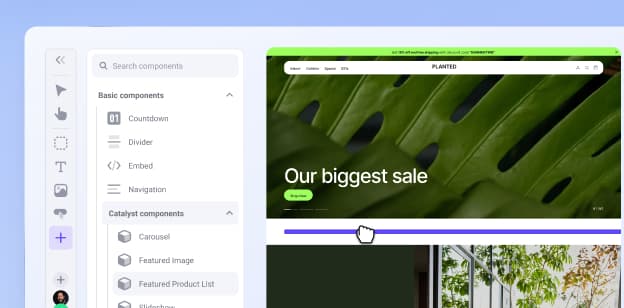Discover How an Ecommerce CMS Can Revolutionise Your Online Business

Written by
Annie Laukaitis14/11/2025
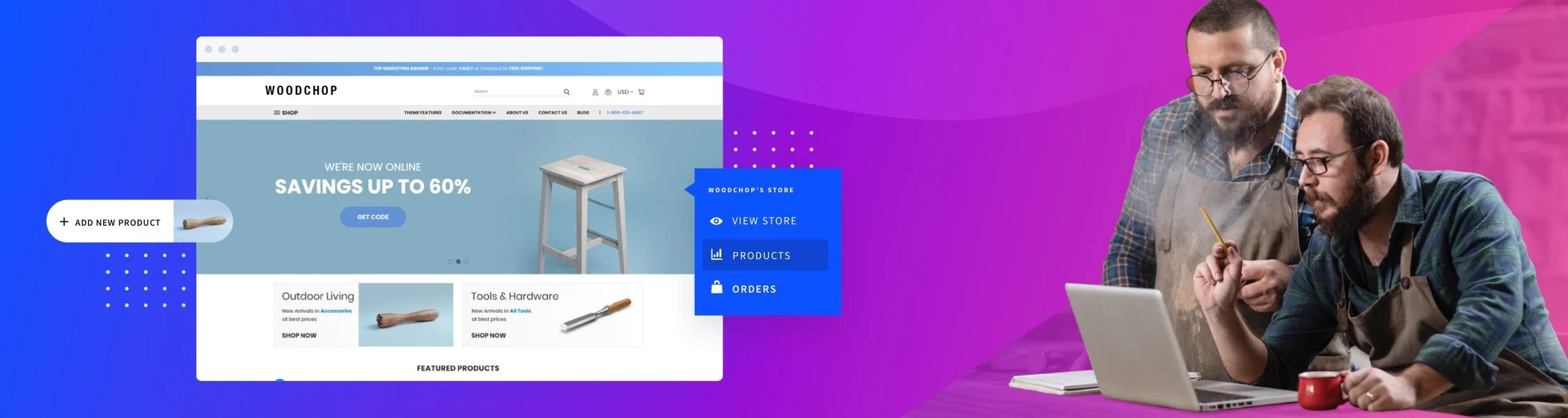
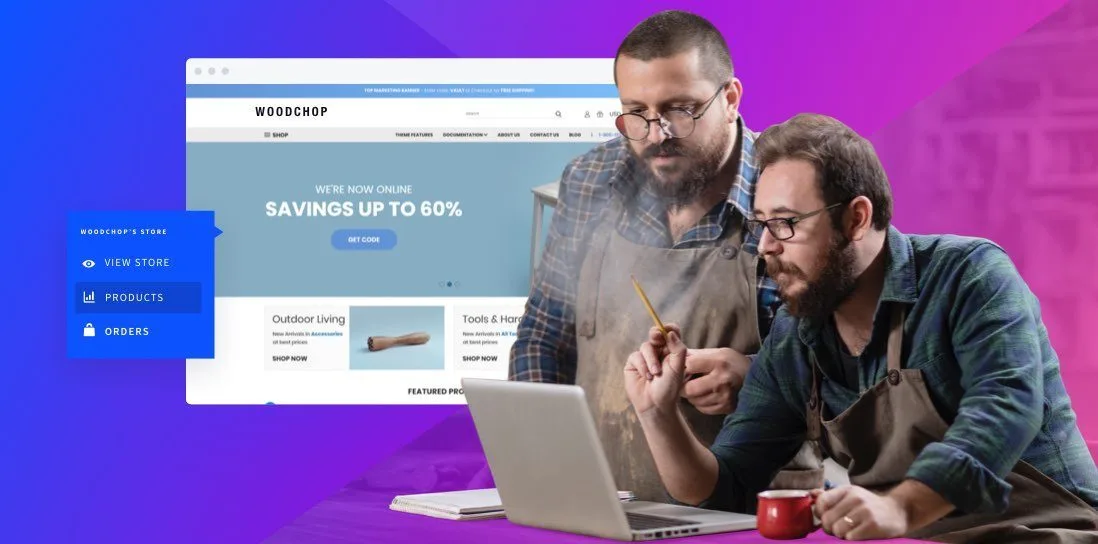
Ecommerce CMS
Get The Print Version
Tired of scrolling? Download a PDF version for easier offline reading and sharing with coworkers.
A link to download the PDF will arrive in your inbox shortly.
Key highlights:
An ecommerce CMS helps you manage content and sell products from a single, scalable platform.
There are two main approaches: all-in-one ecommerce platforms with CMS features or separate CMS integrations.
Top ecommerce CMSs include BigCommerce, WordPress, Shopify, Adobe Commerce, and headless CMS solutions.
Pairing a CMS with ecommerce unlocks benefits like faster content updates, improved SEO, and better customer experiences.
BigCommerce supports flexible CMS integrations, robust security, and performance — with no transaction fees.
Content is at the heart of every successful ecommerce strategy.
Whether it’s a blog post, product description, or landing page, managing content effectively helps attract visitors and convert them into loyal customers.
According to Statista, the CMS market will hit $23.17 billion by the end of 2025. And as of January 2025, content management systems power over 80 million live websites — nearly 69% of all sites online.
For ecommerce brands, choosing the right CMS is more than a technical decision. It’s about building the foundation for scalable growth, omnichannel visibility, and powerful customer experiences.
This guide covers how ecommerce CMS platforms work, the benefits of combining content with commerce, and what to look for in the best ecommerce CMS for your business.
What is an ecommerce CMS?
An ecommerce content management system (CMS) is a software platform that allows you to create, edit, and publish digital content — like blogs, landing pages, and product descriptions — without needing to code.
When paired with ecommerce functionality, a CMS becomes a powerful tool for managing both content and online selling from a single platform or connected tech stack.
An ecommerce CMS helps you:
Build custom web pages to support product launches or seasonal campaigns.
Manage site structure and design to improve user experience.
Optimise content for search engines and mobile performance.
Scale content marketing efforts without relying on developers.
Whether integrated with your ecommerce platform or built into it, the right CMS gives your team the flexibility to create fast, adapt quickly, and grow confidently.
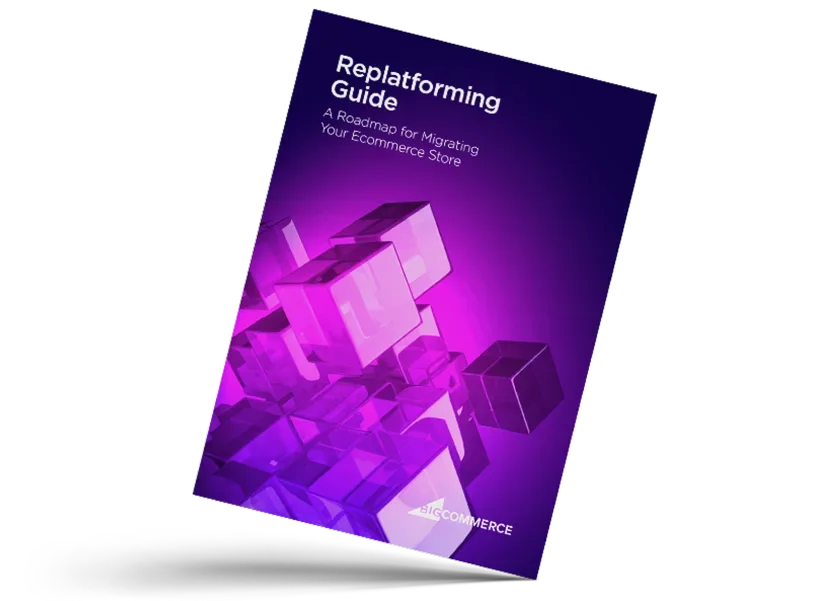
Ebook: Migrating Your Ecommerce Store
In this ebook, you'll get a step-by-step guide for successfully migrating to a new ecommerce platform.
Do you need a separate CMS?
The answer depends on your content strategy and how you want to manage your ecommerce site.
Some platforms offer built-in CMS capabilities, while others integrate seamlessly with external systems like WordPress, Contentful, or Contentstack. Either way, your CMS should empower your team to publish quickly, stay agile, and drive traffic — all without developer bottlenecks.
Let’s explore how a CMS helps create better workflows and better results.
Create and edit content with ease.
A strong CMS gives your team the freedom to build new content without touching code.
Drag-and-drop editors, customisable templates, and structured fields make it simple to publish blogs, landing pages, and product pages in just a few clicks. This means you can respond to trends or promotions in real time — no delays, no outside help.
Remove reliance on developers.
When marketers need developers to make simple updates, things slow down.
With a user-friendly CMS, non-technical teams can manage site content independently. That frees up your developers to focus on backend innovation while content teams keep the site fresh and optimised.
Add another channel for reaching potential customers.
Content drives traffic. A CMS lets you build content-rich pages that boost SEO, improve discoverability, and support your broader marketing campaigns.
From guides to product comparisons, your CMS becomes a key part of your acquisition strategy — helping you reach new customers across channels.
Let writers work together.
The best CMS platforms support collaboration. Built-in workflows, version control, and user permissions make it easy for content teams to draft, edit, and publish efficiently.
That means faster turnarounds, fewer mistakes, and a more cohesive brand voice across every page of your store.
Features needed in an ecommerce platform
Your ecommerce platform plays a key role in how effectively you can deliver content, sell products, and scale your business.
While CMS functionality is important, it’s only part of the picture. A strong ecommerce platform also needs to support performance, flexibility, and long-term growth.
Here are the essential features to look for:
SEO-friendly.
Search engine visibility is crucial for attracting new customers. Your platform should offer built-in SEO features that make it easy to rank well in search results — including tools to manage metadata, redirects, and sitemaps without custom code.
Page URLs.
Clean, customisable URLs help both users and search engines understand your site structure. Look for a platform that allows you to set clear paths for each product, category, and content page to improve indexing and usability.
Page titles and meta descriptions.
You should be able to edit page titles and meta descriptions directly from your platform. This control is vital for improving click-through rates and making your site more relevant to search queries.
Easy-to-optimise for user experience (UX).
A fast, intuitive site keeps shoppers engaged. The platform should support UX best practices, including responsive design, fast page loads, accessible navigation, and intuitive checkout flows.
Flexible design options.
Your ecommerce platform should support custom styling without complicated workarounds. Whether through built-in themes, a visual editor, or headless architecture, flexibility in design ensures you can match your brand without limitations.
Optimised content for mobile.
With mobile commerce continuing to grow, mobile optimisation is non-negotiable. Your platform should automatically format pages for smaller screens and allow you to preview mobile experiences before publishing.
Easy to use.
If your team can’t use it, your business won’t grow with it. The platform should offer a clean, intuitive interface that empowers users to manage content, inventory, and promotions without steep learning curves.
Plentiful integrations.
Choose a platform that connects easily with your existing tech stack — from CMS tools to payment providers, analytics platforms, and marketing software. The more integrations available, the more agile and scalable your business becomes.
12 best ecommerce CMS platforms
Choosing the right ecommerce CMS can shape how quickly you scale and how easily your team operates. Here’s a breakdown of the top platforms — starting with BigCommerce.
BigCommerce.
BigCommerce is a modern ecommerce platform built for flexibility, performance, and scale. It supports tens of thousands of brands worldwide — from startups to global enterprises.
With powerful built-in CMS features and seamless integrations with headless CMS tools, BigCommerce is designed to grow with your business.
Build and launch fast with Catalyst, BigCommerce’s composable front-end framework for headless storefronts.
Use Contentful, Contentstack, or any API-first CMS to future-proof your backend.
Partner with tools like Makeswift to design custom pages and animations without code.
Easily optimise content for SEO with metadata controls, redirects, and auto-generated XML sitemaps.
Get enterprise-grade performance with Level 1 PCI compliance and fully hosted infrastructure.
BigCommerce is available via monthly subscription and is ideal for businesses that want flexibility without sacrificing functionality.
WordPress.
WordPress is the most widely used CMS in the world, but it’s not an ecommerce platform by default. To sell online, you’ll need to install the WooCommerce plugin.
WooCommerce adds ecommerce features and has a massive library of free and paid extensions. However, too many plugins can slow down your site and add complexity.
BigCommerce also offers a WordPress plugin that merges the creative control of WordPress with powerful ecommerce features — including single-page checkout, abandoned cart recovery, and built-in discounts.
Drupal.
Drupal is a popular open-source CMS known for its flexibility — but it requires technical expertise.
With modules like Drupal Commerce, you can add ecommerce capabilities. Pairing Drupal with BigCommerce gives you a fully customisable frontend powered by a secure, hosted backend.
This setup is ideal for development-heavy teams that want total control over their site experience.
Sitecore.
Sitecore is an advanced digital experience platform that combines content, personalisation, and ecommerce tools.
With the BigCommerce plugin for Sitecore, brands can create rich content-driven experiences while leveraging scalable commerce infrastructure on the backend.
This approach supports headless architecture and is suited for enterprise-level businesses focused on customer journeys.
Adobe Commerce (formerly Magento).
Adobe Commerce is a robust, open-source ecommerce CMS known for flexibility and deep integrations.
It supports more than 260,000 online stores and connects with tools like CRMs, ERPs, and chatbots. While powerful, Adobe Commerce can be complex to set up and may require extensive development, which may lead to higher total costs.
Larger businesses with strong technical teams often choose it for its customisability.
Shopify.
Shopify is a leading SaaS ecommerce platform recognised for its ease of use and quick setup — making it a popular choice for startups and small businesses.
While it includes basic CMS functionality and supports headless builds, flexibility is limited without developer involvement.
Businesses with more complex content needs may find the built-in tools restrictive. Shopify also charges transaction fees unless you use Shopify Payments, which can increase overall costs.
Prestashop.
Prestashop is a popular open-source ecommerce platform, especially across Europe, offering flexible backend capabilities and support for MySQL.
It appeals to businesses that want more control over their ecommerce operations without being locked into a rigid SaaS structure. However, while the platform itself is free, the cost of plugins and extensions can add up quickly — and technical support is often limited to community forums.
Prestashop is best suited for merchants with moderate technical knowledge who prioritise flexibility and customisation.
HubSpot.
HubSpot is a powerful CMS and marketing automation platform. While it doesn’t include native ecommerce features, it integrates well with platforms like BigCommerce.
Connecting HubSpot with your store enables advanced reporting, behavior tracking, and automated campaigns — helping you drive growth through smarter marketing.
Volusion.
Volusion is a no-code ecommerce builder with built-in tools for inventory, payments, and marketing, making it a potential fit for mid-sized businesses.
However, its feature set is limited compared to other modern platforms, and the company’s Chapter 11 bankruptcy filing in 2020 raises questions about long-term viability. Businesses should carefully assess whether Volusion can meet their future growth and support needs.
Joomla.
Joomla is a flexible open-source CMS. It doesn’t include ecommerce out of the box, but extensions like VirtueMart can add shopping functionality.
While powerful, Joomla has a steeper learning curve and may not be ideal for non-technical users.
OpenCart.
OpenCart is a lightweight, open-source ecommerce CMS that’s free to use and easy to set up — making it a common choice for budget-conscious businesses.
It has a growing plugin ecosystem and supports a variety of payment gateways and shipping methods. However, its simplicity can become a limitation for businesses looking to scale or customise more advanced ecommerce features.
Wix.
Wix is a website builder first, with ecommerce functionality available through add-on modules.
It’s ideal for solopreneurs or sellers with small product catalogs who want to launch quickly with minimal technical skills. While user-friendly, Wix has limitations in design flexibility and scalability, especially as business needs grow.
Two ways to use an ecommerce CMS
Ecommerce CMS platforms generally fall into one of two categories:
Platforms with built-in content management functionality.
Traditional CMS tools that integrate with ecommerce platforms.
Choosing the right path depends on your business model, goals, and how content fits into your strategy.
Are you prioritising sales through your storefront? Or do you already have a content-rich site that you want to monetise?
Let’s look at both approaches.
Ecommerce first.
If your primary focus is selling products, an ecommerce-first platform makes the most sense.
These platforms come with core features like product management, checkout, payment processing, and shipping tools. They often include built-in CMS capabilities — or they allow for headless integrations if you want more control over your content.
This approach is ideal for:
Fast-growing brands with large catalogs.
Businesses managing multiple storefronts or regions.
Teams that want to scale operations and performance through a unified platform.
Platforms like BigCommerce make it easy to manage both ecommerce and content from one place or through API integrations with tools like Contentful, Contentstack, or WordPress.
Content first.
If you already have a strong content foundation — like a blog, community, or media hub — adding ecommerce capabilities to your CMS may be the better route.
Rather than re-platforming, you can integrate an ecommerce engine into your existing site. This allows you to maintain your SEO equity, preserve your design, and expand your revenue streams through digital sales.
A content-first approach works best when:
Your business is already driving organic traffic.
You regularly publish content and want to add shopping functionality.
You value complete control over your site’s design and structure.
BigCommerce’s flexible headless architecture makes it easy to pair with your preferred CMS while handling product data, transactions, and scalability on the backend.
6 Advantages of pairing ecommerce with CMS platforms
Pairing an ecommerce platform with a content management system gives your brand the best of both worlds — robust selling tools and content flexibility.
Here’s how this combination can elevate your business.
Turn an existing site into a shop.
Already have a blog or content-driven site with loyal readers?
Rather than rebuilding everything, you can integrate an ecommerce platform like BigCommerce into your existing CMS. Add shopping capabilities, manage product catalogs, and start selling — all without losing the design, content, or SEO performance you've already built.
It’s a simple way to monetise your existing audience.
Easy-to-update sites.
Speed matters in ecommerce.
When your CMS and ecommerce platform work together, it’s easier to launch new campaigns, update product pages, and respond to market trends. You don’t have to wait on developers or redesign the whole site.
Content teams get control. Customers get a seamless experience.
Attract more visitors with a content-first approach.
Content-first ecommerce helps you generate organic traffic at scale.
Publishing blogs, guides, and landing pages optimised for search engines brings more visitors to your site. With the right ecommerce platform behind it, you can convert that traffic into paying customers.
This approach lowers acquisition costs and builds long-term brand loyalty.
Become an industry thought leader.
Your content can set you apart.
If your brand has insights or niche expertise, sharing that knowledge builds credibility and positions you as a go-to source. That trust drives product interest, brand awareness, and higher engagement across your site.
Content leads to community. Community leads to conversions.
Manage orders and inventory with ease.
While content drives demand, your ecommerce platform should handle operations at scale.
A platform like BigCommerce gives you centralised inventory control, multichannel management, secure checkout, and reliable order fulfillment — so you can focus on growth, not logistics.
Integrate with payment providers.
Payment flexibility and security builds customer trust.
By adding ecommerce functionality to your CMS, you can connect with top payment gateways in just a few clicks. This lets customers pay how they want, improves conversion rates, and reinforces your brand’s professionalism.
How headless commerce supports CMS flexibility
Headless commerce separates the frontend experience from the backend infrastructure. This gives you the freedom to manage content and commerce independently — while keeping them fully connected through APIs.
For content-driven businesses, this flexibility is a game changer.
Use your preferred CMS (like WordPress, Contentstack, or Contentful) to create rich, customised content.
Connect it to a modern ecommerce engine like BigCommerce to handle checkout, product data, inventory, and payments.
Launch updates to your storefront without touching the backend.
Headless architecture empowers your team to move faster, design without limits, and create experiences that stand out — all while ensuring performance and scalability behind the scenes.
It’s the ideal setup for businesses that want content freedom with ecommerce power.
Top reasons to pair BigCommerce with your CMS.
BigCommerce was built for flexibility — especially when it comes to content and composable commerce.
Here’s why it’s a smart choice for CMS-first businesses:
Easy integrations: BigCommerce works seamlessly with leading CMS platforms like WordPress, Contentful, Drupal, and Sitecore.
No replatforming required: Keep your existing site and layer in powerful ecommerce features without starting from scratch.
Scalable backend: Manage orders, products, and customers from a secure, high-performance backend that grows with you.
SEO-friendly: Easily manage page titles, URLs, redirects, and metadata to support your content strategy.
Omnichannel ready: Sell across channels — including marketplaces and social — from a single platform.
No transaction fees: Unlike some platforms, BigCommerce lets you keep more of your revenue by avoiding transaction fees.
Headless support: Use BigCommerce’s open APIs to power dynamic, personalised content experiences with your CMS of choice.
Built for speed: Catalyst, BigCommerce’s composable storefront framework, helps developers launch fast, high-performing headless sites. Brands like UPLIFT Desk launched Catalyst in just 10 weeks.
By pairing BigCommerce with your CMS, you can deliver fast, content-rich shopping experiences without compromising on ecommerce functionality.
The final word
Content and commerce are no longer separate strategies.
Today’s most successful brands are blending the two — creating immersive, content-driven experiences powered by scalable ecommerce platforms.
Whether you're starting with a content-first site or scaling an established storefront, the right ecommerce CMS gives you the flexibility, performance, and control to grow.
BigCommerce makes it easy to integrate with your preferred CMS, deliver seamless shopping experiences, and future-proof your tech stack with powerful headless capabilities.
Ready to see it in action? Request a demo and discover how BigCommerce can support your content and commerce goals.
FAQs about ecommerce CMS
Yes. Most ecommerce CMS platforms integrate with essential business tools such as customer relationship management (CRM) systems, marketing tools, social media platforms, inventory management software, and analytics solutions. These integrations help streamline operations and improve your ecommerce store’s efficiency.
A regular CMS is designed mainly for publishing content like blogs or landing pages. An ecommerce CMS adds advanced features for selling products online — such as product information management, secure checkout, and shipping tools — making it better suited for ecommerce solutions.
Shopify includes CMS features like blog and page creation, but it's primarily a SaaS ecommerce platform. While it supports basic content management, it may lack the customisation options and flexibility of a dedicated CMS. Entrepreneurs who need more control over their ecommerce website may benefit from pairing Shopify with a headless CMS.
It depends on your use case. For ecommerce websites with complex content needs, using a separate CMS gives content teams more flexibility. However, integrating your CMS with your ecommerce platform allows for a more streamlined experience across your content and shopping workflows.
Key features to look for include:
Built-in SEO tools
A user-friendly interface
Headless CMS support
Flexible customisation options
Integration with inventory management and marketing tools
Robust security and performance
Reliable customer support
These features help ecommerce businesses deliver high-performing content and storefronts.
There are several types of ecommerce CMSs, including:
All-in-one platforms like BigCommerce that offer both CMS and ecommerce functionality.
Open-source platforms such as WordPress with WooCommerce or Drupal Commerce, which require more technical knowledge.
Headless CMS solutions like Contentstack or Contentful, which offer maximum flexibility when paired with an ecommerce backend.
Each type has different pricing, technical skills requirements, and customisation options.
A SaaS ecommerce platform is a cloud-based solution that provides all the ecommerce infrastructure you need — including hosting, security, and updates — for a monthly or annual subscription. Platforms like BigCommerce and Squarespace offer SaaS models with a focus on ease of use, customer support, and scalability.
BigCommerce integrates with hundreds of tools and platforms across categories like inventory management, social media marketing, email automation, ERP, and analytics. It also supports headless setups with CMSs like WordPress, Contentful, Sitecore, and more.
WordPress, Drupal, and Squarespace are all popular CMS platforms. WordPress is known for its massive community support and plugin ecosystem, while Squarespace offers a user-friendly interface for entrepreneurs with limited technical skills. When paired with ecommerce tools, these platforms can power robust ecommerce websites.
A headless CMS is a content management system that separates the backend (where content is stored and created) from the frontend (where content is displayed). This setup allows ecommerce businesses to deliver content across multiple channels — including websites, apps, and social media — while using APIs to connect to ecommerce platforms.
In 2025, a CMS remains critical for businesses that prioritise content-driven growth. As ecommerce websites compete for organic traffic, having a CMS to publish optimised content, manage product information, and support SEO performance is a major advantage — especially for brands with evolving content strategies.
Yes. Many SaaS platforms, including BigCommerce, are built to integrate with popular CMSs. This allows businesses to pair the flexibility of a CMS with the scalability and security of a SaaS ecommerce platform — without needing deep technical knowledge.
Absolutely. A CMS can impact your ecommerce SEO performance by influencing how easily you manage SEO tools like metadata, page structure, URLs, and content updates. Choosing the right CMS helps ecommerce businesses rank higher, attract organic traffic, and stay competitive in search.

Zero transaction fees? Say no more.
We never charge additional transaction fees for any payment provider. Guaranteed.