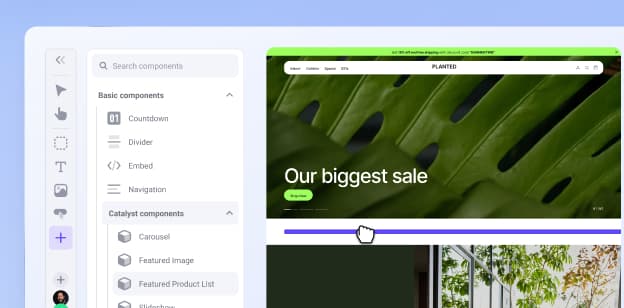About the App
30 Day Free Trial with Free Setup.
BigCommerce's only app to offer local delivery, pick up, and shipping control at the product or cart level.
Take ultimate control over your products when it comes to local delivery, pick up at store, and shipping with eLocal! eLocal allows store owners to customize delivery zones, set blocked dates, cut off times, and much more. eLocal creates a widget on the product page or checkout page that lets customers schedule deliveries, pick ups (BOPIS), and shipping at the product or checkout level, giving you more control while giving your customers more choice.
Set delivery cutoff times by zip code, streamline your curbside pick up process, and optimize your driver's delivery schedules! Customers can select your store location, choose their desired pick update, and even schedule a time window (that you choose) for their order to be ready all from the product page of your store or if you want, on the checkout page.
Take control of your delivery and pick up times
Let eLocal take the hassle out of delivery. Create pick up and local delivery restrictions based on what you sell, where you sell to, and when you want to deliver.
Offer options that work best for your business
eLocal is built with your customers in mind. Options and features are customizable, and you get to decide what you need to use, and which features you don't.
A pricing plan that scales with your company
When times change, having the right technology is vital. We created a payment plan that makes eLocal affordable whether you're just starting out, or selling thousands of products a month.
Training, setup, and support
Free setup, free training and free ongoing support for our clients. Also, we have a free demo too! Contact us today and let us know you're interested in a free demo.
Videos, Frequently Asked Questions, Pricing And Support Here:
Pricing
Custom Pricing:
30 day free trial - see website for pricing info
Information
Last Updated:
November 7, 2022
This app may not be fully compatible with multi-storefront. Please get in touch with the technical partner for further details.
Documentation:
Installation GuideUser GuideResources:
Terms of ServicePrivacy PolicyPricing
Custom Pricing:
30 day free trial - see website for pricing info
Information
Last Updated:
November 7, 2022
This app may not be fully compatible with multi-storefront. Please get in touch with the technical partner for further details.
Documentation:
Installation GuideUser GuideResources:
Terms of ServicePrivacy PolicyApp Features
Local Delivery / Pick Up At Store / Shipping:
Create custom delivery zones by postal code
Create daily cut off times based on postal codes
Block the days, weeks, holidays or custom days you don't deliver on
Create no delivery zones (postal codes you don't deliver to)
Your delivery Zones automatically pulled in from BigCommerce
Set the days of the week, holidays, and custom days that you allow delivery to your certain location
Create pick up time slots so you know exactly when your customer is arriving
You control the day you ship your FedEx, UPS, USPS, etc… on and when it's delivered
General:
Allow only local delivery, only pick up, and only shipping or any combination of the three
Need preparation time before you have your products delivered, picked up, or shipped? No problem, eLocal Pro can do this for all your products and it even works at the single product level
A custom checkout experience that adds: a Pick Up In Store option, a default country set, and control over the Billing Same As Shipping area.
Allow multiple delivery and pick up dates or have the customer enter their information once instead of each item
Set a cookie that empties the cart after a certain amount of time that you set. This is convenient for when someone leaves an item in the cart and tries to come back and order it past the daily cut off time
A countdown timer to encourage conversions for same day deliveries
Text overwrites for widget and checkout default wording
Set a minimum amount in order to checkout
Widget Design:
Customize your product page delivery/pick up widget to match your brand
Add a custom message above the widget to communicate better with your customer
Automatic Add-ons:
Automatically add a product(s) / extra charges according to the date chosen
Create product kits that automatically add to the shopping cart
Automatically add a product(s) according to the fulfillment method, local delivery, pick up, and/or shipping
Inventory Control:
Easily set your inventory to either be delivered locally, picked up, shipped, or a combination of any of the three
Custom messaging to the customer depending on the fulfillment method
Easy bulk editing
Customers who installed this app also installed
There are no slides
Build your online store with BigCommerce
Start your trial today